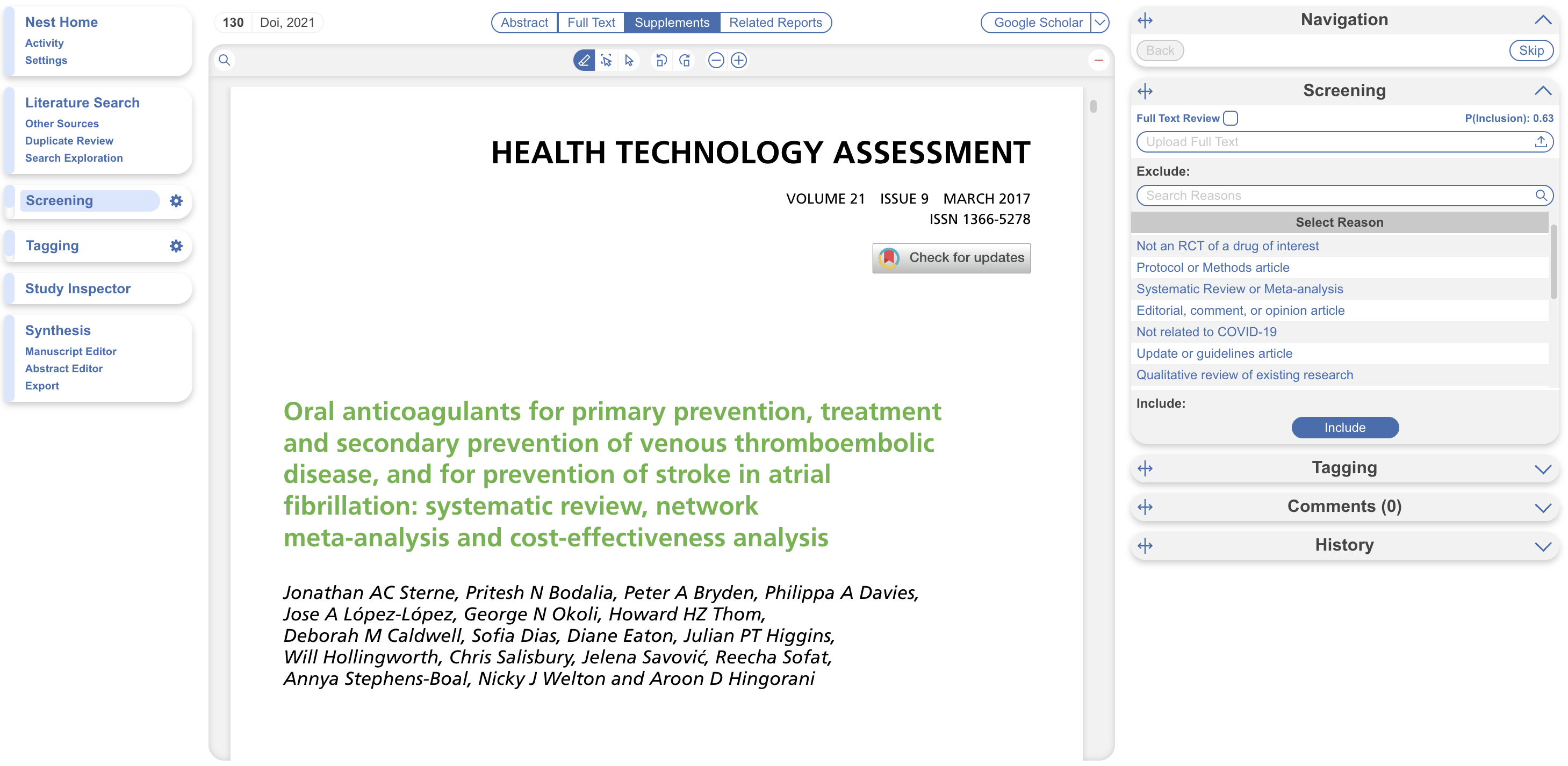Supplements can be uploaded individually and/or in bulk through the same methods as Full Texts upload. See below for methods for individual supplement upload, and see here for bulk upload of supplements.
To upload supplementary files to be viewed alongside the main full text of a record, when you’re viewing a study, navigate to the Supplements tab and click Add Files.
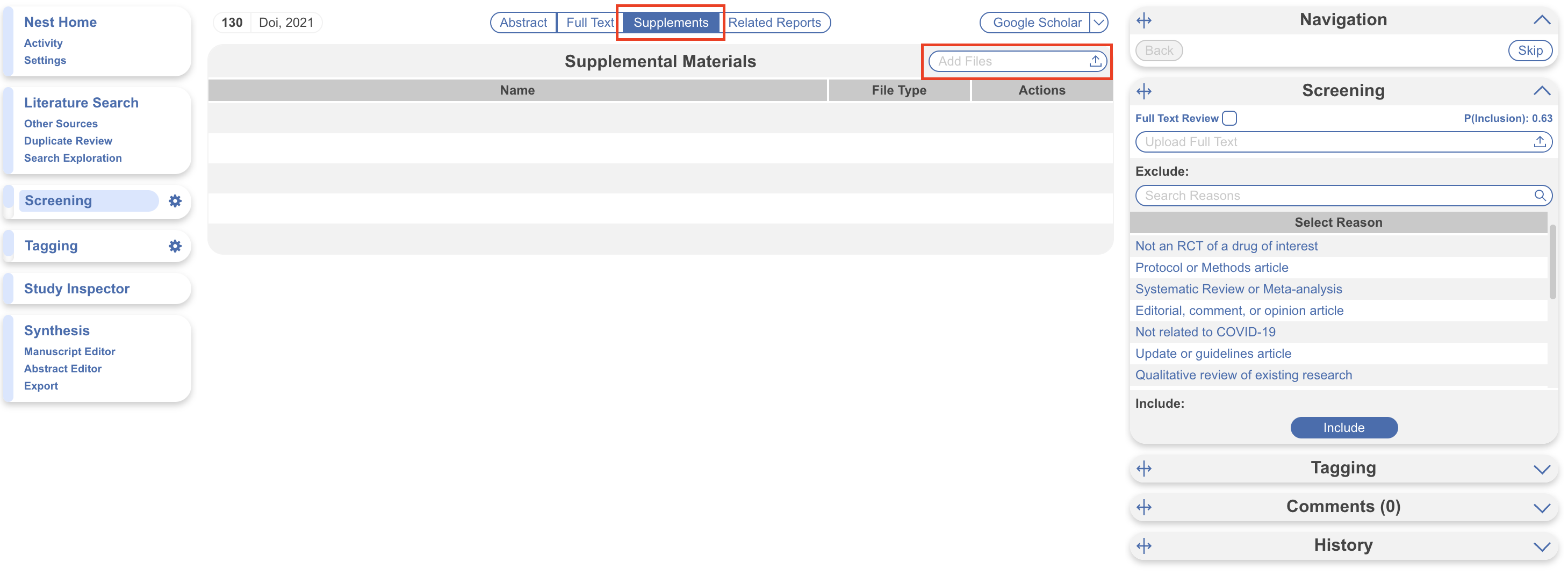
Several file types are supported, including image files, pdfs, word documents, spreadsheets etc. Note: only pdfs and .docx files are viewable upon upload by clicking the eye icon.
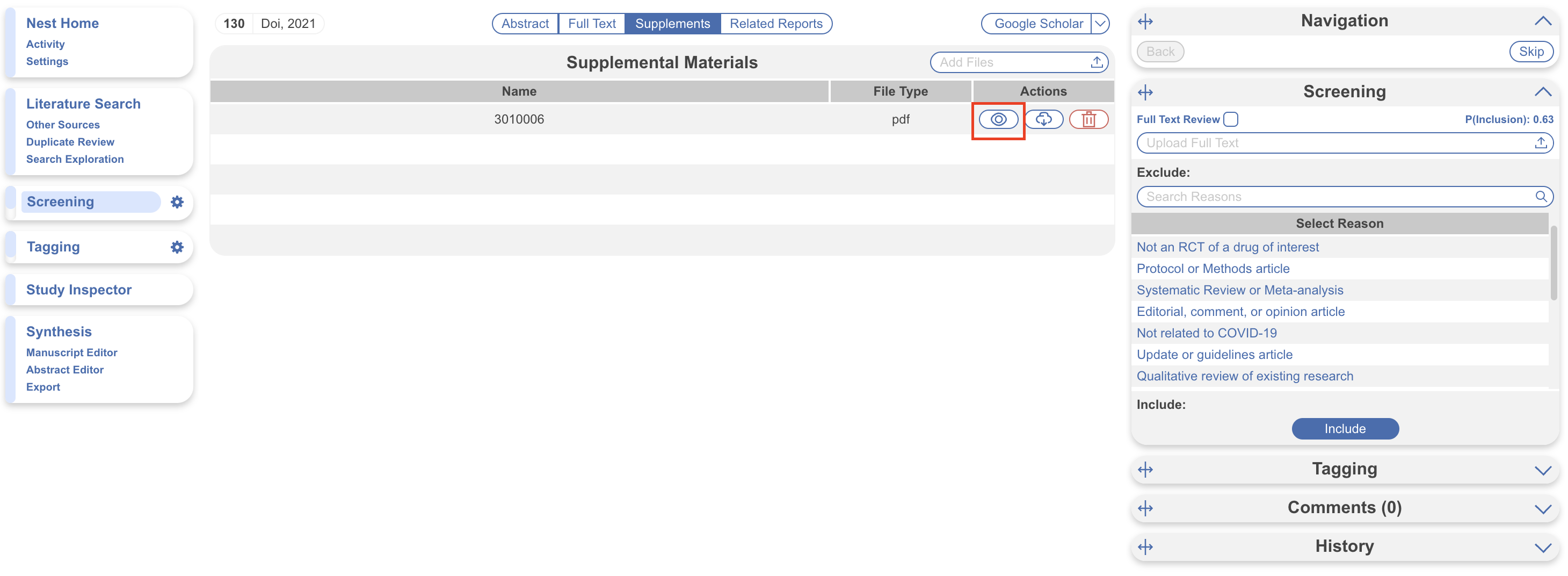
The supplement can then be viewed similar to a full text.