Any nest that you create, as well as any nest that is shared with you or your organization, will be listed on your Nests Home page. This should be the access point for building and editing nests in Nested Knowledge!
Navigate to Nests page #
To navigate to Nests, go to the Nested Knowledge homepage.
From there, once you have Signed In, you should see a Nests button in the upper right. This will be durable throughout any page in AutoLit.
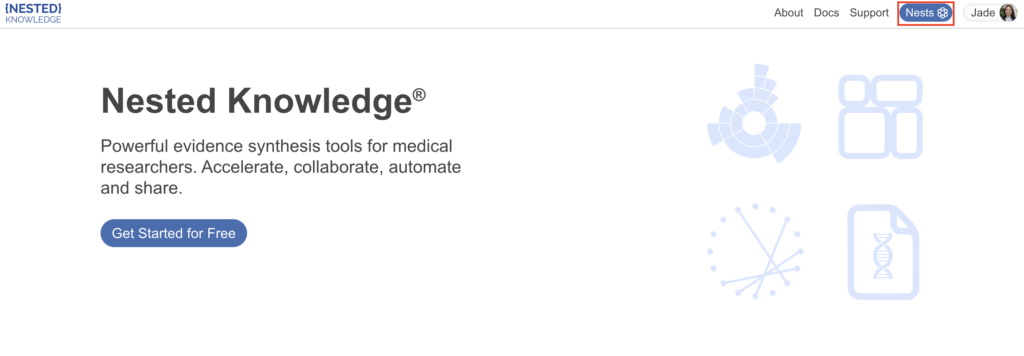
Alternatively, enter https://nested-knowledge.com/gather in your browser.
Manage Nests #
Once on the Nests page, your primary activity will be to access and organize nests. You may access the AutoLit and Synthesis portions of nests from this page.
Create & Access Nests #
- To learn how to create a nest, see here.
- To learn how to use our Demo nests to practice, see here.
- To access an existing nest, select it from the list of Nests, or use the Search bar.
Nests are ordered by most recent access and columns provide nest names, owners, numbers of records, records included, nest creation date, access date information as well as links to the AutoLit and Synthesis portions of your nests:
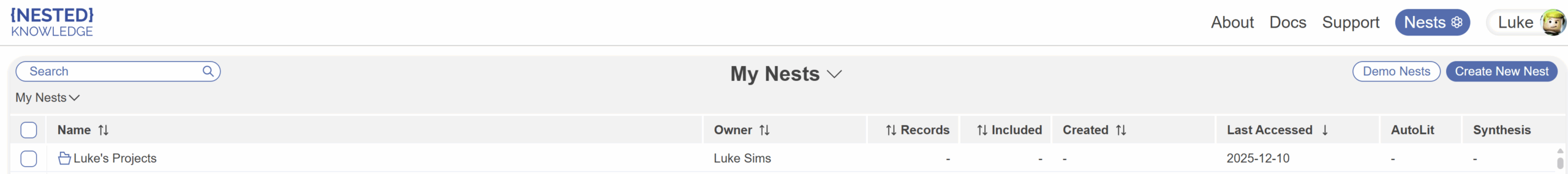
Simply hover over and select a nest to access its AutoLit.
Organize Nests #
- To organize your nests, use our Nests Folders feature.
- If you are an Organizational Admin or Owner, you can additionally organize nests in Org Folders.

