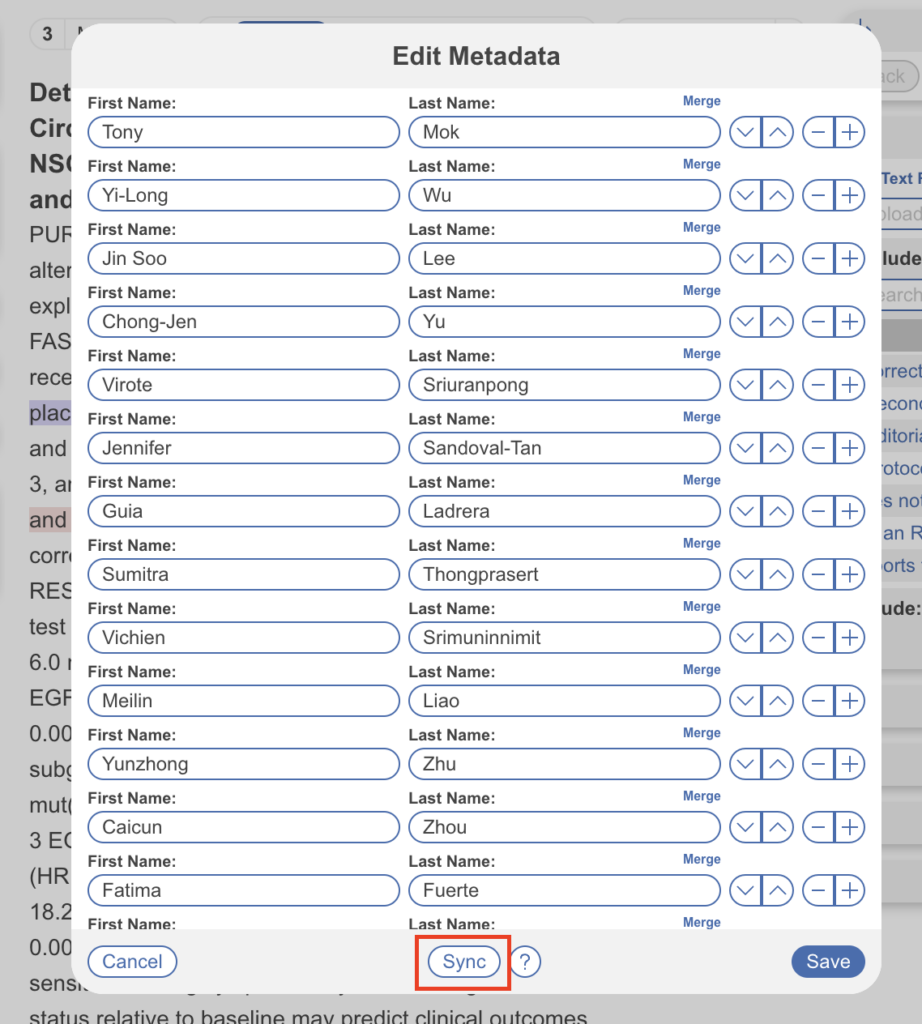All information in a reference can be edited from Study Inspector or within each module.
1. Navigate to the Abstract of interest #
If you are already on the reference of interest, simply go to the Abstract tab.
If you are searching for the record you need to edit, the best way to search is from Study Inspector.
2. Click the Edit button #
The button is found at the lower right of the reference information.
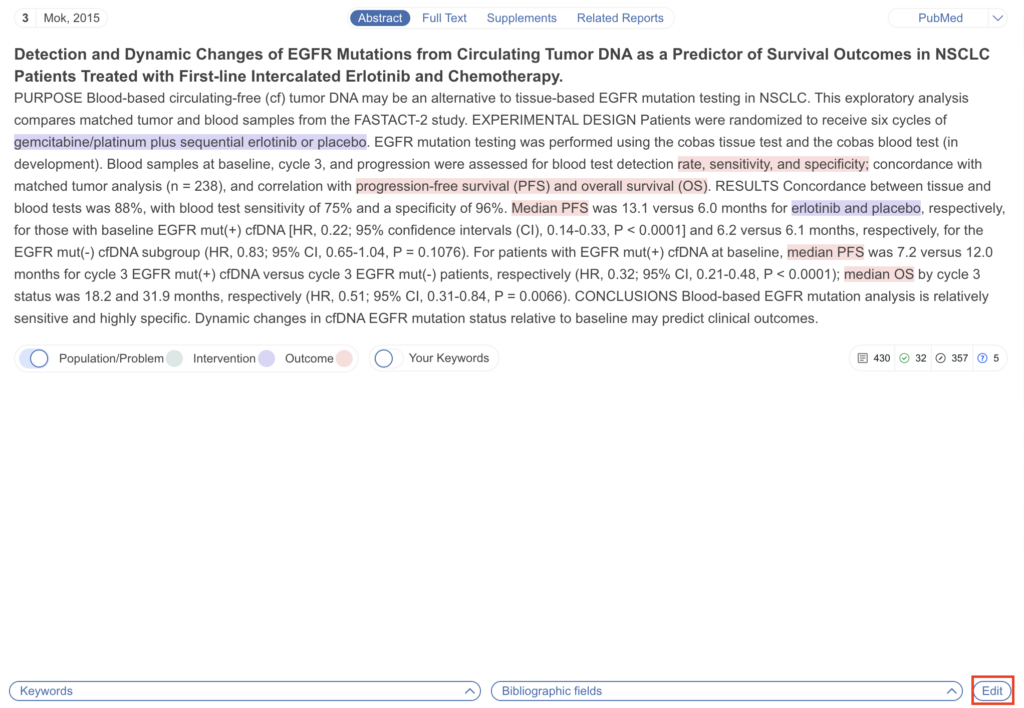
3. Add, remove, or modify the information. #
In the modal that appears, any Bibliographic Data can be changed by typing in the relevant field. This includes External Link, Publication Date, Publication Type etc.
Changing Author Order #
Author order can be modified using the buttons to the right (red box in the image below).
- Authors can be reordered using the arrows to the side.
- Authors can be removed using the minus button next to the author’s name.
- Authors can be added below any existing author using the plus button next to the existing author’s name.
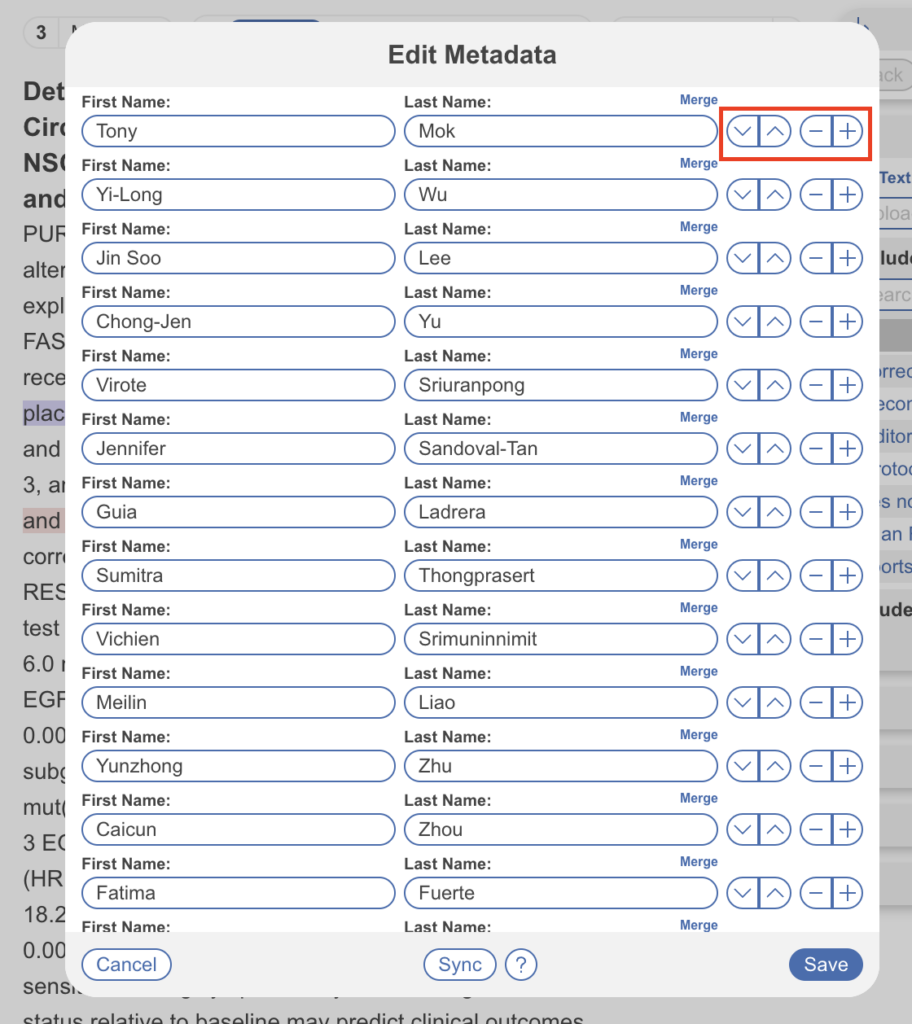
The save button is found at the bottom of the Edit Metadata window (blue box in the image above).
When completed, you can open the Bibliographic Fields drop-down to review and confirm that the bibliographic data is correct and complete!
Sync Updated Bibliographic Data #
If for any reason, the bibliographic data of a specific record needs updating, you can click the “Sync” button for any individual record during screening.
This action updates the data based on the information available on PubMed or CrossRef and overwrites the existing data if they do not match.