“A comprehensive search forms the foundation of any systematic review.” 1
This page covers tips how to build a suitable search query in general for your project. Since Nested Knowledge offers Automatic Searches for several databases, see below for database-specific guidance:
- Searching PubMed
- Searching ClinicalTrials.gov
- Searching EuropePMC
- Searching Directory of Open Access Journals
PICO-based Research Question construction #
See this short video on Research Question structure following conventions for clinical reviews:
Creating Search Terms based on PICO #
The best place to start when creating search terms is with the PICO (Population, Intervention, Control, and Outcome) elements identified during the search planning.
| PICO Element | Search Term Examples |
|---|---|
| Population | Disease, medical condition, type of fracture, age, sex |
| Intervention | Device class or name, drug class or name, surgical or medical |
| Control | Comparator interventions, comparative study type |
| Outcome* | Scoring systems, pain, mortality |
Boolean Operators #
Boolean operators AND, OR, NOT can be used to specify the search further
- AND can be used to narrow your results and tell the database that ALL search terms must be present in the resulting records
- OR can be used to connect two or more similar concepts and broaden your results, telling the database that ANY of your search terms can be present in the resulting records
- NOT can be used to exclude words from your search and narrow your search, telling the database to ignore concepts that may be implied by your search terms
PubMed uses the Boolean operators “AND”, “OR”, and “NOT” to link elements in a search term.
- The search term “Atrial fibrillation AND stroke risk” will only return articles associated with both the first element (atrial fibrillation) and the second element (stroke risk).
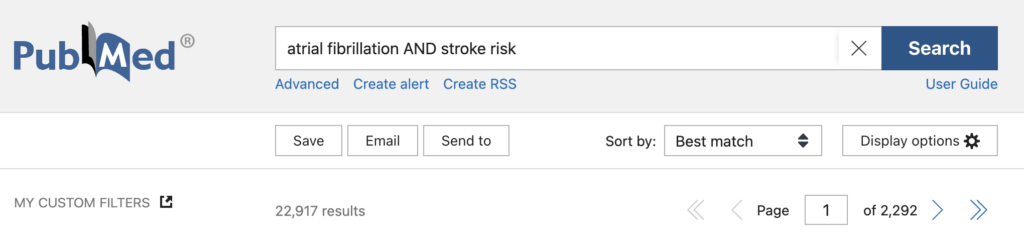
- The search term “Atrial fibrillation OR stroke risk” will return any article associated with either the first element (atrial fibrillation) or the second element (stroke risk). Therefore, this search will return more articles than the search term in the first bullet.
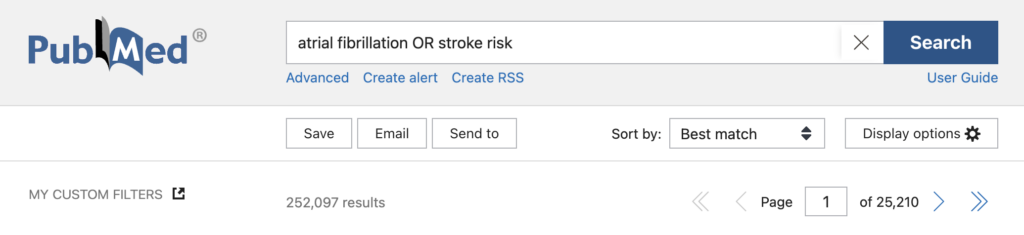
- The search term “Atrial fibrillation NOT paroxysmal” will return articles associated with the first element (atrial fibrillation), but will not return articles associated with the second element (paroxysmal); Consequently, this search should have a lower likelihood of capturing articles about paroxysmal atrial fibrillation, and a higher likelihood of retrieving articles about persistent and long-term persistent atrial fibrillation.
Tip: Use parentheses to stack booleans for even more precise searches. For example, “(Atrial fibrillation NOT paroxysmal) AND stroke risk”.
Quotation Marks #
Adding quotation marks (“ ”) around elements in a search term will ensure that PubMed only returns articles that contain the exact phrase in quotations. Therefore, of the following two searches, the second will produce fewer results.
- CFTR gene AND cystic fibrosis
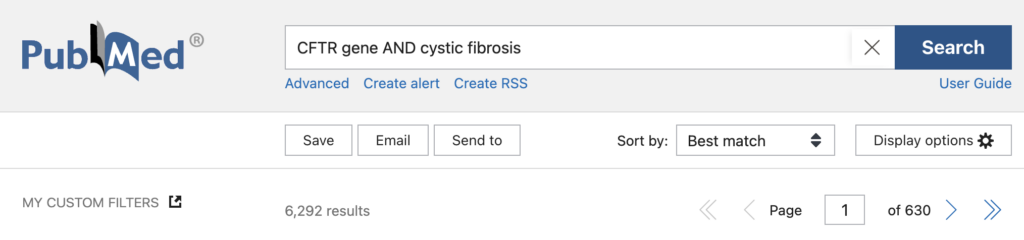
- “CFTR gene” AND cystic fibrosis
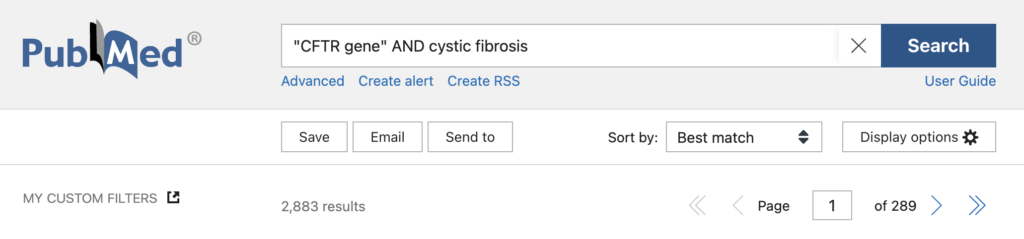
Tip: Although this is a useful tool to “weed out” irrelevant results, researchers should be cautious. If there are multiple synonyms or variations used to describe the same disease state, outcome, or intervention, it is wise to avoid quotation marks so that the search not does not exclude potentially relevant articles.
Truncation #
Adding an asterisk (*) at the end of an element in your search term can help expand what PubMed shows you. In this case, PubMed will search for all words that have the same root leading up to the asterisk, regardless of how the word ends.
- The search “monozygotic twin AND embryo development” returns 413 results. This search is only identifying records associated with each element in the search term.
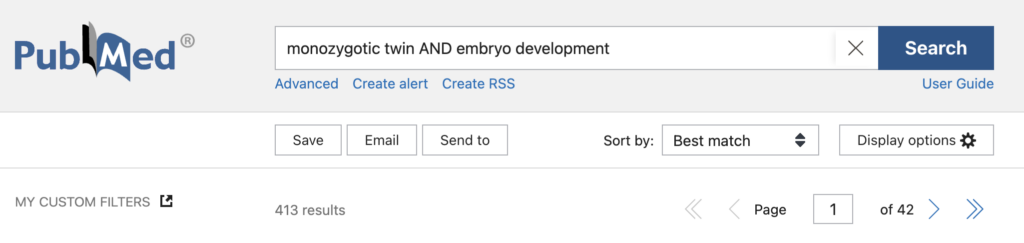
- However, the search “monozygotic twin AND embryo develop*” returns 508 results, since this search also includes “embryo developmental,” “embryo developing,” “embryo developed,” etc.
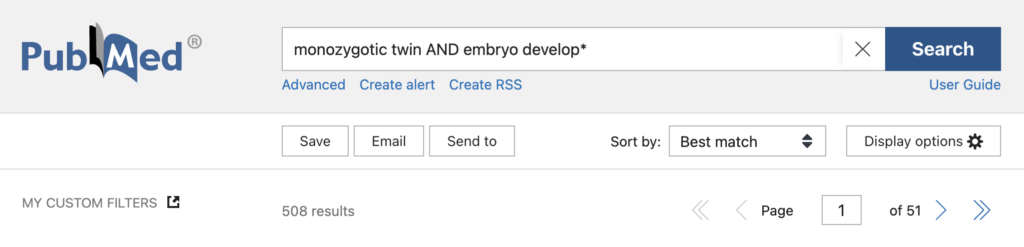
Language #
NK software can filter articles by language if the search is performed in-platform; however, if the search is being performed directly in PubMed, you can filter for English or other language articles by including (language[Filter]) in the search term. For example, you could search:
- “Total hip arthroplasty” AND (english[Filter])
Publication Date #
NK software can also filter articles by publication date if the search is performed in-platform; however, if the search is being performed directly in PubMed, you can filter for articles published within certain dates by including (Year1:Year2[pdat]) in the search term. For example, you could search:
- Total hip arthroplasty AND bikini incision AND (2010:2022[pdat])
Study Design #
You can filter for articles published with certain study designs by including (studydesign[Filter]) in the search term. For example, you could search for the following:
- Total hip arthroplasty AND (clinicalstudy[Filter])
Tip: You can include a long string of eligible study types by linking them with Boolean operators and parentheses. For example, you could search “Total hip arthroplasty AND (clinicalstudy[Filter] OR clinicaltrial[Filter] OR comparativestudy[Filter] OR controlledclinicaltrial[Filter] OR randomizedcontrolledtrial[Filter])”.
MESH Keywords #
When performing searches in PubMed, you can add [MeSH] after an item in the search term to retrieve articles associated with the indicated search term. For example, this could be written as:
- Knee joint[MeSH] AND arthritis
This strategy will identify articles related to the MeSH term that may not be retrieved without adding [MeSH], and may also eliminate articles from the search that are unrelated to the MeSH term.
Tip: MeSH stands for Medical Subject Headings and is an indexing feature to facilitate article identification. More information about MeSH keywords can be found here.
Including only MeSH search terms will exclude citations that are not tagged with MeSH terms (citations that are not in Medline). MeSH terms also do not translate directly across databases. Use with caution!
British versus American Spellings #
A thorough search must include both British and American spellings of all terms. You will want to search for “randomized” trials and “randomised” trials. You will want to look at “pediatric” populations and “paediatric” populations. Here is a guide that compares British and American spellings: 9 Spelling Differences Between British and American English
Number of records & “when to stop” #
The number of records that your search will return is displayed on the Search Modal; remember that you will need to screen all records that return from your search, so narrow your query until it returns an acceptable number! A good rule of thumb is that 200-500 records is the maximum range for a first/preliminary search, and then subsequent searches should be added until your new searches return no includable records and a high number of duplicates.
If the expected number of records differs greatly from your expectations, it may be because of an error in your query construction.

