Nest Activity allows researchers to stay up to date with the progress of their review, track engagement through Synthesis view counts and, if a Dual Screening mode is in use, view Kappa Statistics/Interrater Reliability/Screening Agreement for reviewers.
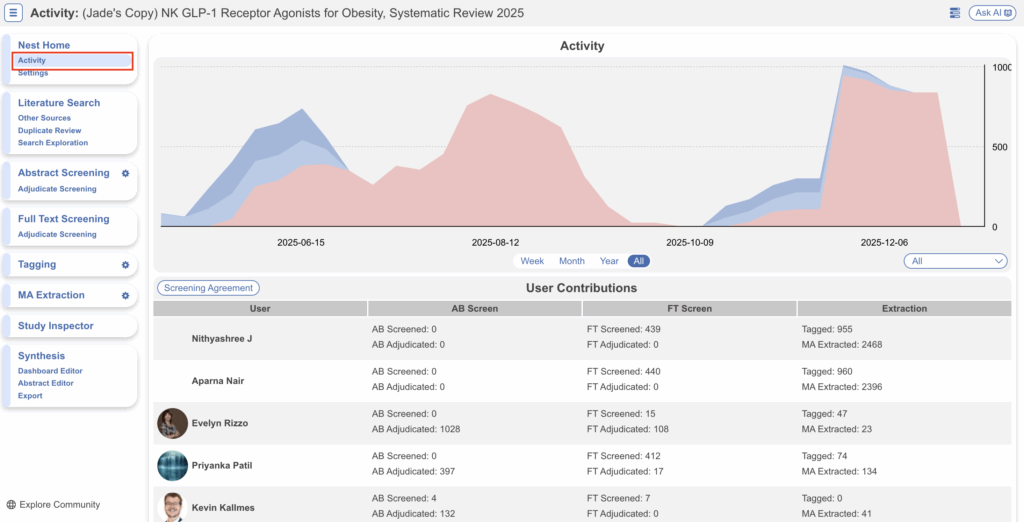
View Activity & Contributions #
View nest activity in a specified time period: the last week, month, year, or all time. You can also select activity in a specific module from the dropdown to view in the graphical format or actions in the individual modules are displayed in the columns next to user IDs:
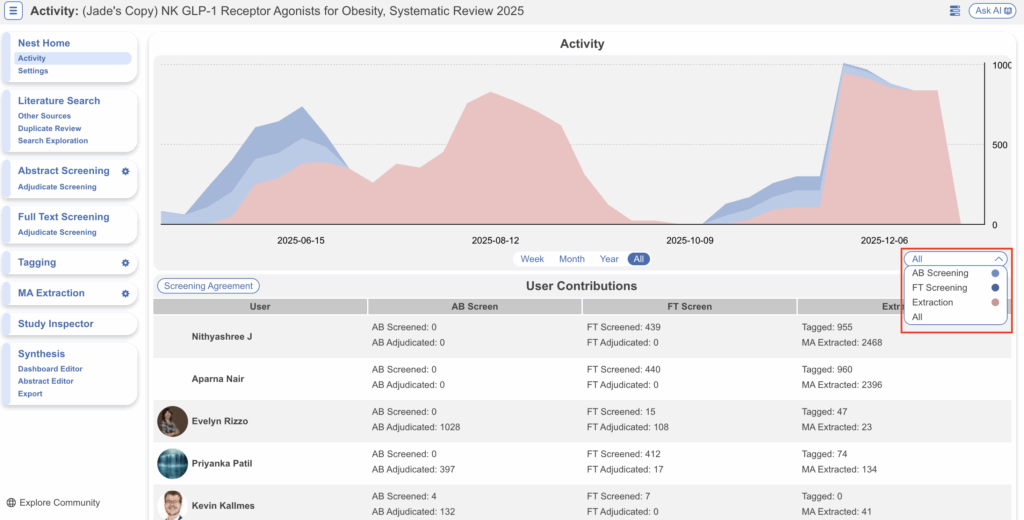
You may notice the numbers listed in some of the columns don’t add up to the number of studies in the nest. This is because Activity tracks the individual steps taken in each module to get a more comprehensive overview of each users performance in the nest. For example, “Tagged: 995” doesn’t refer to 995 studies tagged, rather 995 tags total were applied by this user to a number of studies.
View Nest Workflow #
In the workflow section you can view the overall progress in the nest in a visual format (Study Flow) and in a numerical format (Completion). When hovering over different sections in Study Flow, the associated numbers and %s will be displayed. In the following case, the Excluded section was hovered over indicating 77 records were excluded, which is 52.7% of all studies. Clicking on this will direct you to Study Inspector, which will apply the appropriate filter automatically and display all the excluded studies for your review.
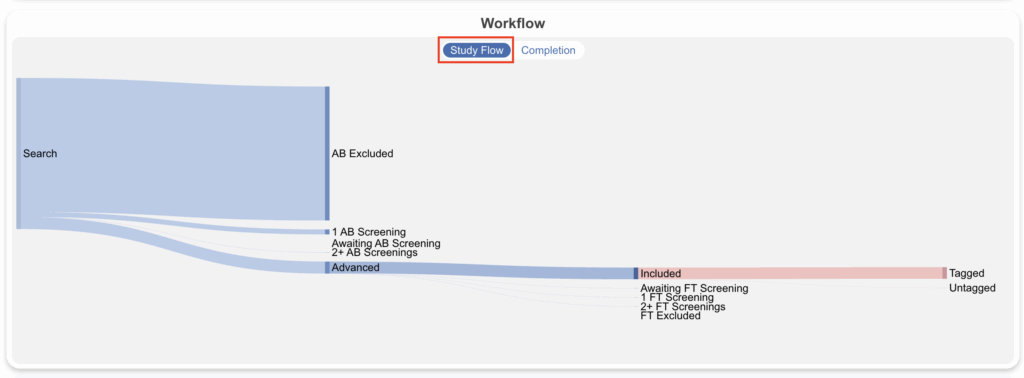
In Completion, the exact numbers for modules completed and those that remain incomplete are displayed all at once (see the same figure of 77 excluded studies highlighted below). Similar to Study Flow, clicking on these numbers again directs you to Study Inspector to view those particular studies.
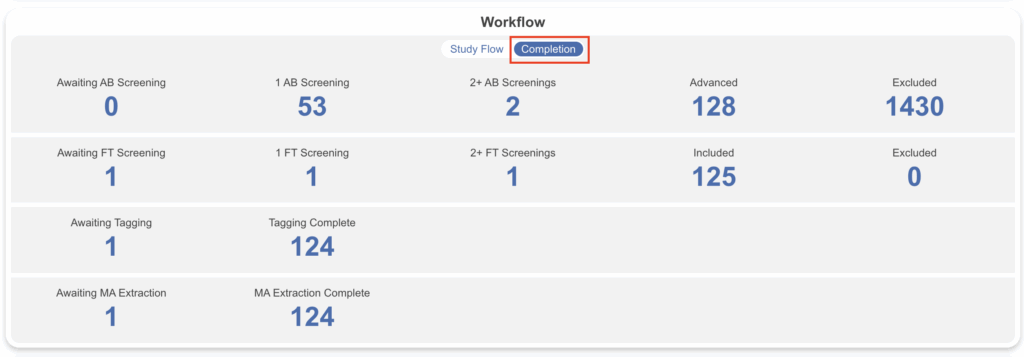
Note: unlike in the Activity box, Workflow displays numbers at the study-level. i.e. the number of studies included, excluded, tagged completely etc.
View Nest Engagement #
Nest outputs can be configured to be public or private in admin settings. If your nest is set to public, these measures approximate engagement with the data and visuals of Synthesis Home, QLS, QNS and Manuscript and/or Dashboard.
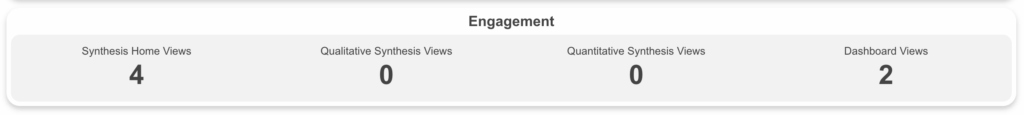
You can discuss the progress of a Nest with the Comments feature.
Living systematic reviews undergo revisions and updating. For such reviews, you can expect to find an activity pattern with multiple peaks corresponding to the initial round, as well as subsequent updates.
Overall Module Progress #
To get a snippet of overall progress in the Screening, Tagging, MA Extraction and Critical Appraisal modules, you can refer to the progress bars displayed on the main module page in the top right:
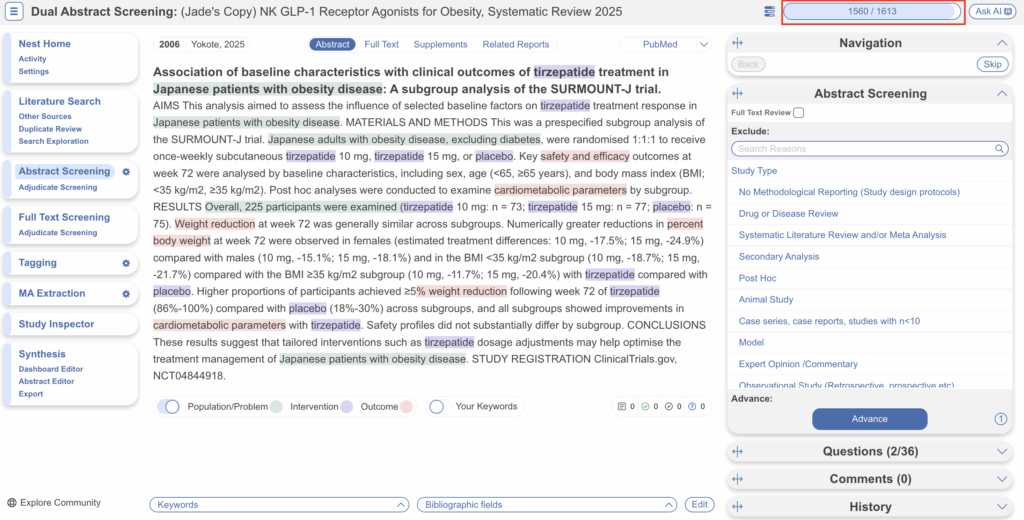
These numbers refer to the number of records fully adjudicated (Screening) and marked “Complete” (Tagging, MA Extraction and Critical Appraisal).
Organization Activity #
While Nest Activity displays activity of users within individual nests, if you wish to view activity within the wider organization, admins can head to the “Organizations” page then “Activity” to generate reports for users and/or nests within a particular date range.

