Meta-Analytical Data Extraction enables you to gather certain quantitative data from underlying interventional studies. In short, after configuring your Interventions and Data Elements on the Configure MA Extraction page, you can extract dichotomous, categorical, or continuous data across any number of timepoints from all included studies.
Meta-Analytical Extraction is an optional feature that is turned ‘off’ by default, and can be turned on in the Settings page. Outputs from Meta-Analytical Extraction are displayed in Quantitative Synthesis.
Note: Currently MA Extraction is a manual process and while it produces automated, interactive outputs, it can be a time-intensive process. Consider configuring Tag Tables to extract quantitative data during the Tagging stage instead.
Toggle on Meta-Analytical Extraction #
As an optional module, MA Extraction is by default turned off. To turn it on, head to Settings, scroll to Meta-Analytical Data Extraction and toggle on:
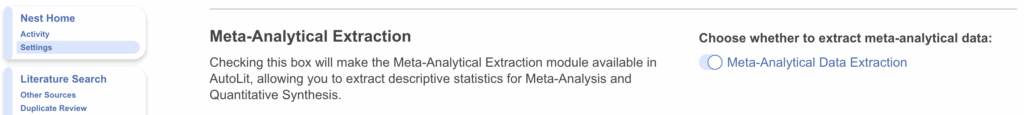
Configuring Interventions & Data Elements #
Before performing MA Extraction, you need to configure interventions and data elements in the tag hierarchy. To learn how, click here.
Extracting Meta-Analytical Data #
To learn how to extract meta-analytical data at the study level, click here.
Dual MA Extraction #
Using this feature, two people can extract the same meta-analytical data simultaneously so that it can be adjudicated by a third party. It is analogous to how dual screening works, in that the data collected are final only after this adjudication process. To learn how to configure and carry out Dual MA Extraction and, click here.
Using Smart Meta-Analytical Extraction #
If you wish to conduct a rapid meta-analysis and have readily available QNS and spreadsheet exports, explore Smart Meta-Analytical Extraction.
Viewing and Exporting Data #
Once you have extracted data, you can view it in Quantitative Synthesis (QNS), and Export it in Custom Tables or in bulk.
Critical Appraisal #
For any nest you extract, you may consider completing a Critical Appraisal survey to reflect data quality across the studies you included in your review. Learn how here.

