Whether you had a chance to explore the software via a free account or pilot trial, you may purchase a subscription of any tier online or via contract.
Online vs Contract #
If you subscribe online, you get to dynamically control the number of seats at any given time, so you can easily increase and decrease the number of users as the needs increase and decrease. Stripe, the online platform allows for monthly or annually billing only.
If you subscribe via contract, you can, of course, easily control the number of seats but will be done through communication with your Nested Knowledge contact. Billing period is flexible, and discounts may be offered depending on payment period. If this sounds preferable, contact us.
Subscribing Online #
If you haven’t already, create a Nested Knowledge account. If you are an individual user seeking a subscription, you can navigate straight to the Subscriptions page.
If you are seeking a subscription for an organization, create an organization before navigating to the Subscriptions page. In addition to the links in the text, you can find these pages by selecting your name in the top right.
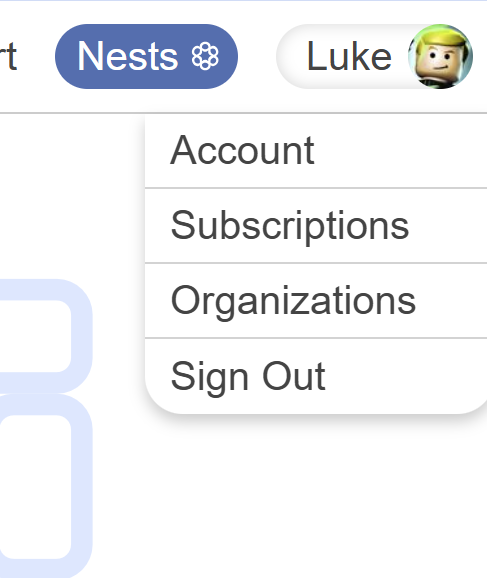
Navigate to Subscriptions #
To purchase an online subscription, you can do so via the same means as starting a pilot: navigating to your Subscriptions page. Here, you can select Individual or Organization for your subscription and view the details of each subscription tier. For an individual you can select “Purchase Subscription.”
For an Organization, select your organization. Organizations have a few more options including starting a pilot for academic or business tiers (contact us for enterprise tier), or navigate straight to “Purchase Subscription.”
Select Subscription #
If not auto-selected, select the appropriate subscription, accept the T&Cs and “Checkout.”
Please note that organization subscriptions are billed monthly and may be canceled any time. You will be billed for every user currently in the organization. Users added and removed from the organization will be prorated. Your subscription will be effective upon payment. Academic tier will be subject to review, see qualifications. If you have any questions about which subscription is appropriate for you, please contact us: sales@nested-knowledge.com.
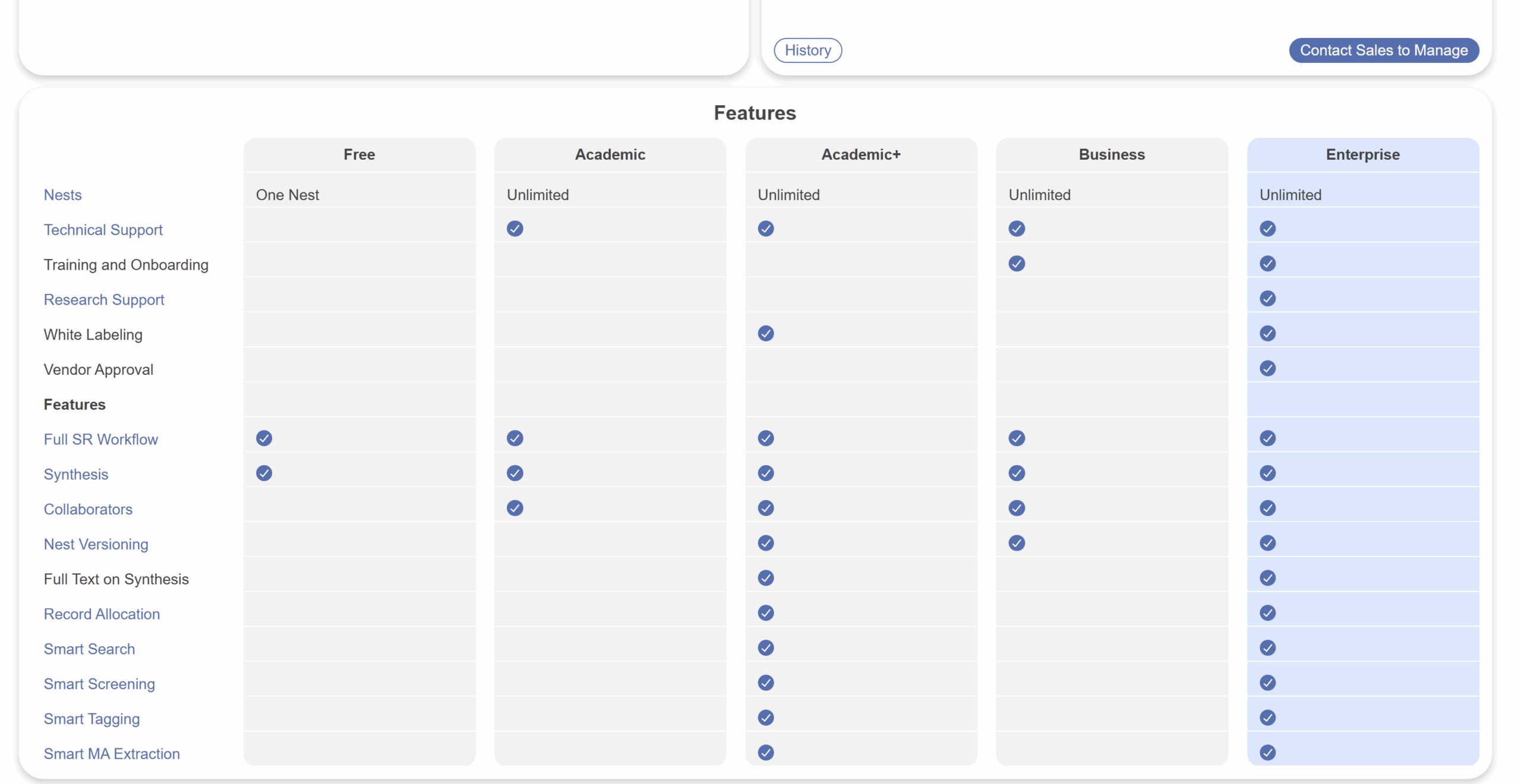
Stripe Checkout #
You will be taken to an external checkout page to fill in your payment details. You may switch to annual billing and/or input promotion codes on this page. After selecting “Subscribe” your account will be subscribed automatically. If you run into any issues, please contact support.

