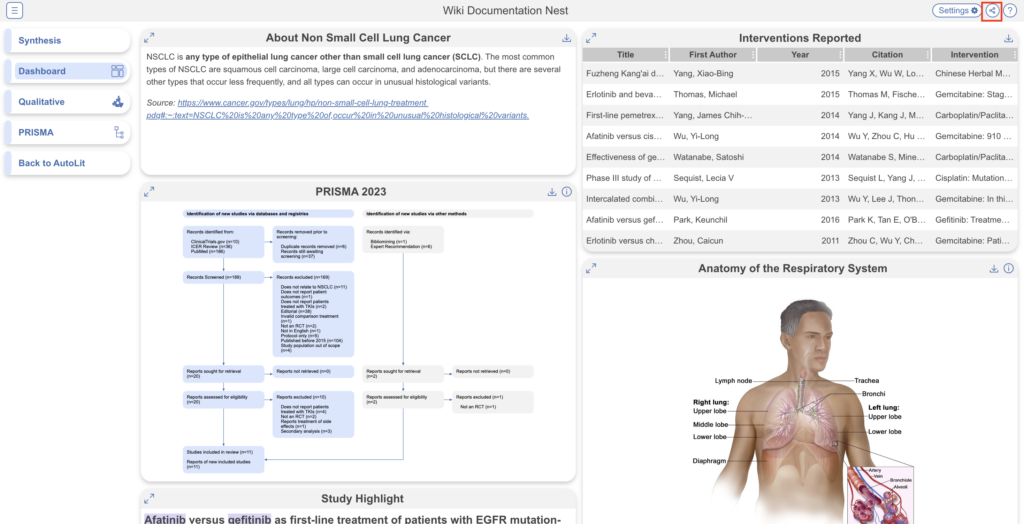To access Dashboard as an end-user would view it, head to Synthesis page:
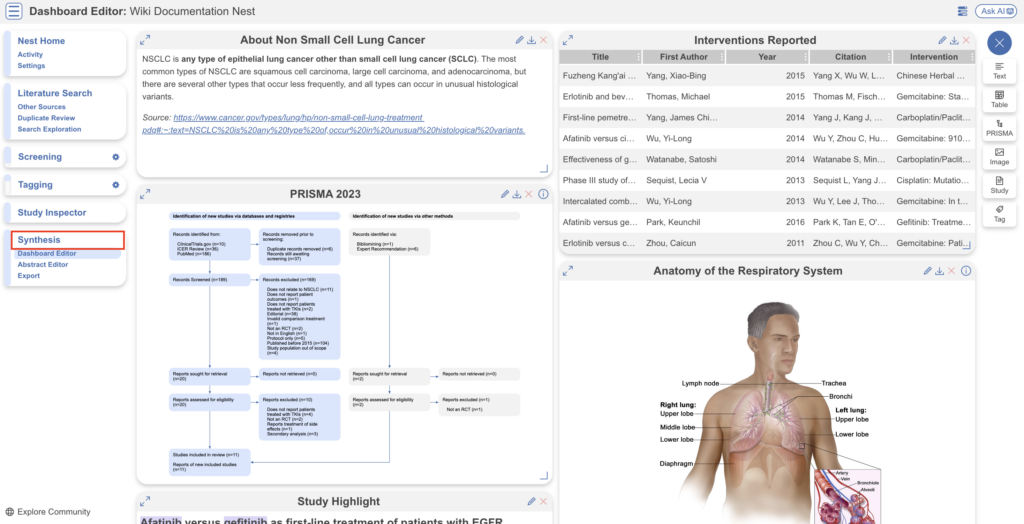
Then select the “Dashboard” menu item:
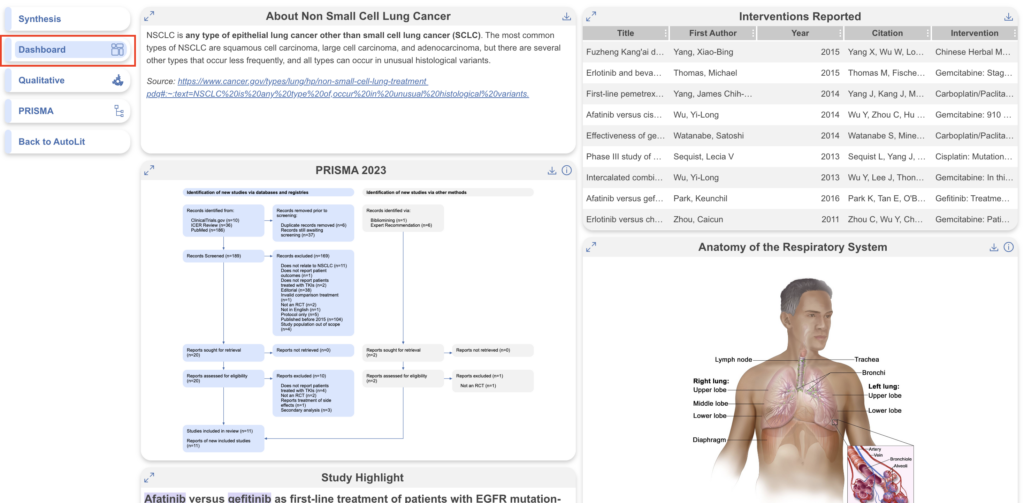
The appearance of Synthesis Dashboard will be exactly as configured in Dashboard Editor. Here you can expand each card (including resizability of columns within the table card), view associated descriptions, and download available cards. Note: any links in custom tables will link out.
Filtering Synthesis #
While Synthesis Filters are unavailable for Dashboard & Manuscript, they can be applied to all other parts of Synthesis. Learn more about Synthesis Filters.
Downloading Dashboard Cards #
Any card that is downloadable will have the download icon in the top right of the card:
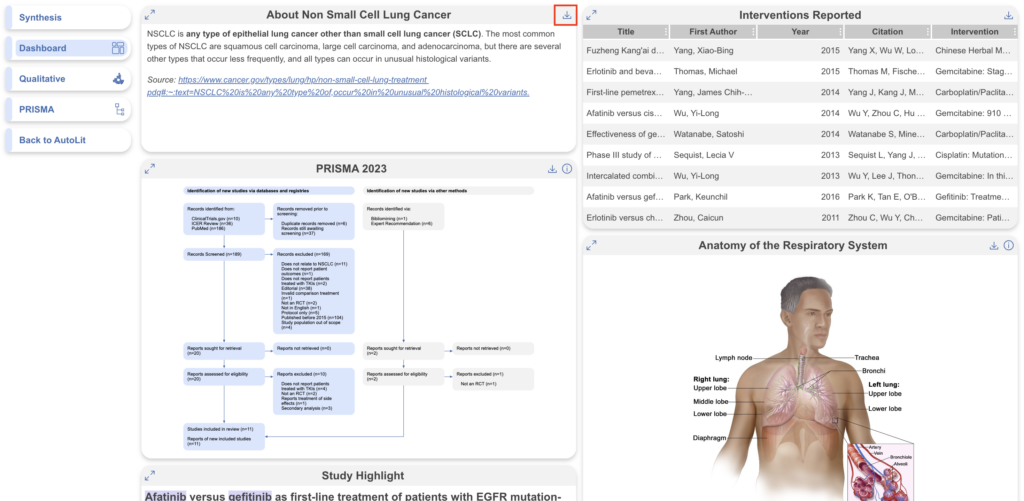
Otherwise, the main way to capture cards will be via screenshot.
Sharing Dashboard #
Like other parts of Synthesis, and provided Synthesis is configured for public or protected access (see Nest Settings), Dashboard is available to share as a link or via QR code by click on the share icon in the top right corner: