Welcome to documentation for the Nested Knowledge systematic review software! This site contains information about how to use each section of NK to complete and interpret reviews. Use it to generate automatic outputs and share with your target audiences.
AutoLit Overview #
AutoLit® is Nested Knowledge’s platform for performing the workflow of a review. On AutoLit, you can Search for records, Screen out records that are not relevant to your research, and Tag relevant qualitative data using tags.
Additionally, other optional features include Meta-Analytical Extraction to extract quantitative data and Critical Appraisal for assessment (e.g. Risk of Bias). Then use Dashboard Editor, Abstract Editor & Manuscript Editor to compile your evidence. For more information and a brief overview of the AutoLit tool, explore the pages below!
When completing a review on AutoLit, you will automatically generate the interactive, data-driven visuals presented in Synthesis.
See below for an overview of Nested Knowledge’s capabilities:
Getting Started #
- See our Getting Started page to find a walk-through of the tasks to start a “Nest” (a Nested Knowledge term for an interactive, updatable review in AutoLit).
- Want to try out the software in an already-existing project? See our Demos, which you can edit and practice in!
The AutoLit Workflow #
By creating a review in AutoLit, you automatically create interactive, visual outputs on Synthesis. To see the connections between the AutoLit tasks and Synthesis outputs, see the figure below:
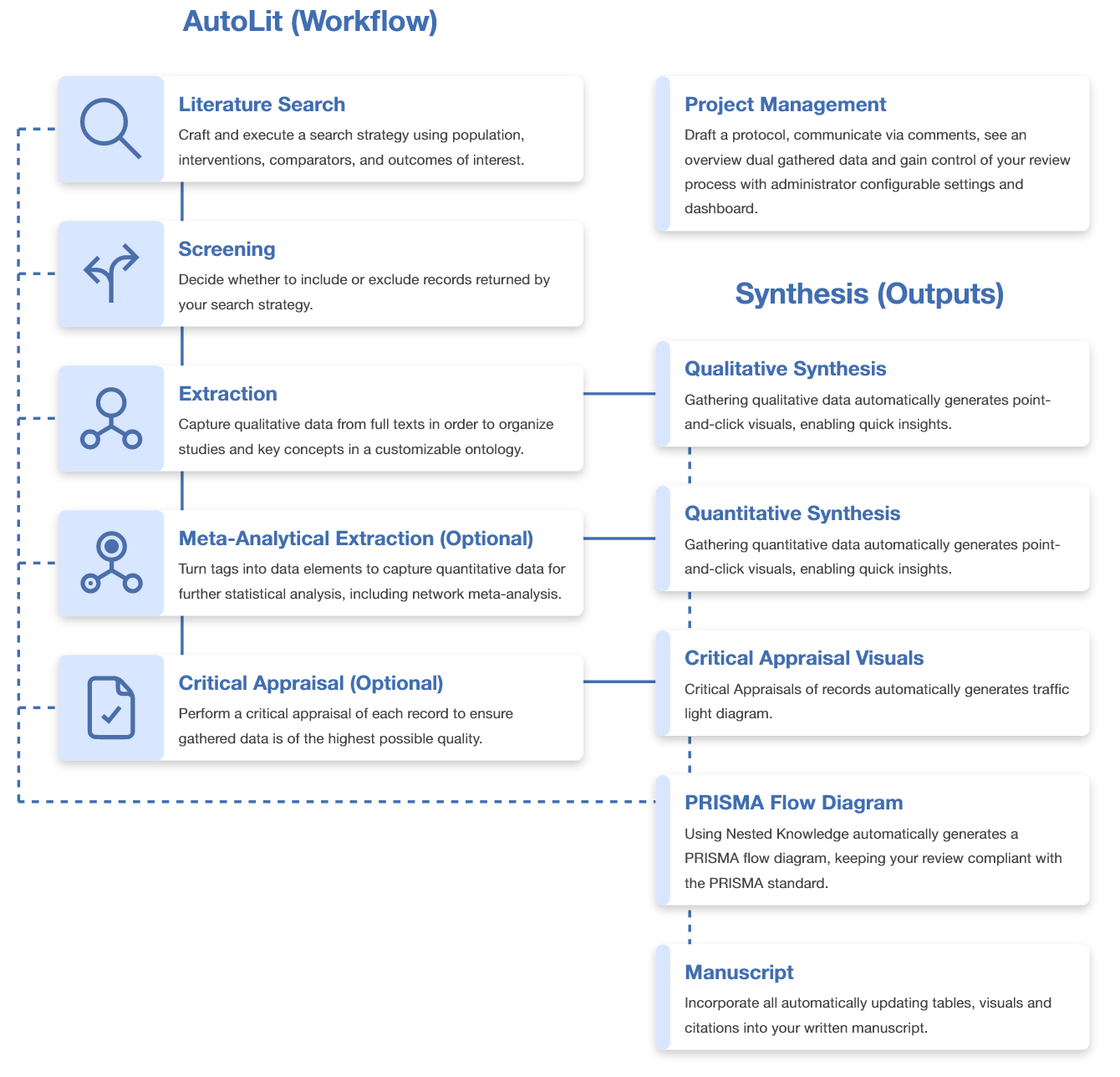
Features #
- Search: Build a structured search using Search Exploration, run automatic and updatable searches on PubMed, and import records from other search indices or external sources.
- Screen: Configure your study’s Exclusion Reasons, and then include relevant studies and exclude irrelevant studies, using either single or Dual Screening.
- Tagging: Build Hierarchies of concepts of interest from underlying studies, or save work by importing your Organization’s Template Hierarchies! Extraction will automatically create a Qualitative Synthesis diagram of your work.
Optional:
- Meta-Analytical Extraction: Gather quantitative data from underlying studies (and, as necessary, perform Critical Appraisal assessments) that automatically populates your Quantitative Synthesis.
- Write: Draft your public Abstract using our Abstract Editor, full write-ups using our Manuscript Editor and display various visual cards using our Dashboard Editor.
Other Resources #
Systematic reviews are complicated! Here are some further resources to help with your study design and nest building:
- Synthesis: The process outlined above creates interactive data-visualizations in our Synthesis software.
- Artificial Intelligence in NK: Explore how our software speeds up the review process with our AI-enhanced tools every step of the way.
- Organizations give you capabilities like inviting all collaborators at once, overseeing projects, and providing and using Organizational Templates.
- Study Inspector is your one-stop page in a nest to view, filter, and edit any study’s content.
- Best Practices for Review: If you need guidance on how to design, perform, or draft a systematic review, see our guidance documents!
- Support: Our Ask AI ChatBot is a great first port of call for any questions surrounding how tot use the software. Please contact us if you need help with a technical issue, or have a suggestion for an improvement to our workflow our outputs!
- Free Video Course on Systematic Review: If you want to learn about Systematic Review from our course on How to Review the Medical Literature, sign up today!

