Purpose #
The Nest Protocol outlines the goal, scope, and key tasks of your systematic literature review or meta-analysis. In it, the project leadership should provide critical background information, the context of the review, and primary and secondary endpoints.
Accessing the Protocol Editor #
The Protocol can be viewed and edited from the Nest Home.
1. Open Nest Home and select edit. #
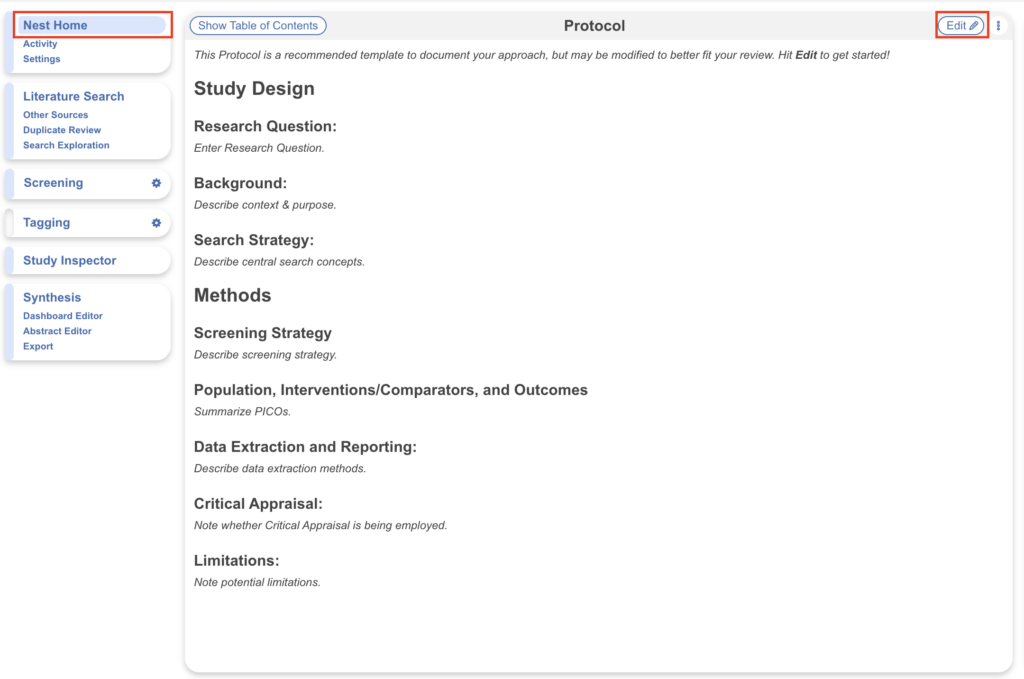
Write the Protocol #
By default, a general template is provided to help guide your written protocol but is easily modified. Add headers, bullet points, and bold font. There is no one-size-fits all formula for a protocol! The goal of a ‘best practices’ protocol should be: enable someone unfamiliar with the project to carry out any of the Search, Screening, Tagging, Extraction, or interpretive tasks in your project in the same way that you, as project lead, would do.
You’ll notice the Protocol Editor has similar functionality to a basic Text Editor including the ability to attach links, files, images and tables.
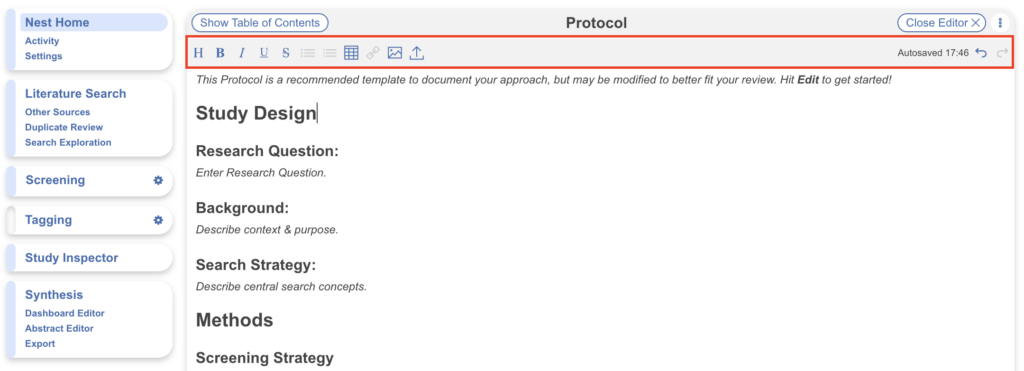
Organizational Protocol Templates & Download #
If your Organization has created Protocol Templates, you can import them by clicking the three dots and then click “Templates” in the upper right hand corner. You may also download a word file of your written protocol by selecting “Download”.
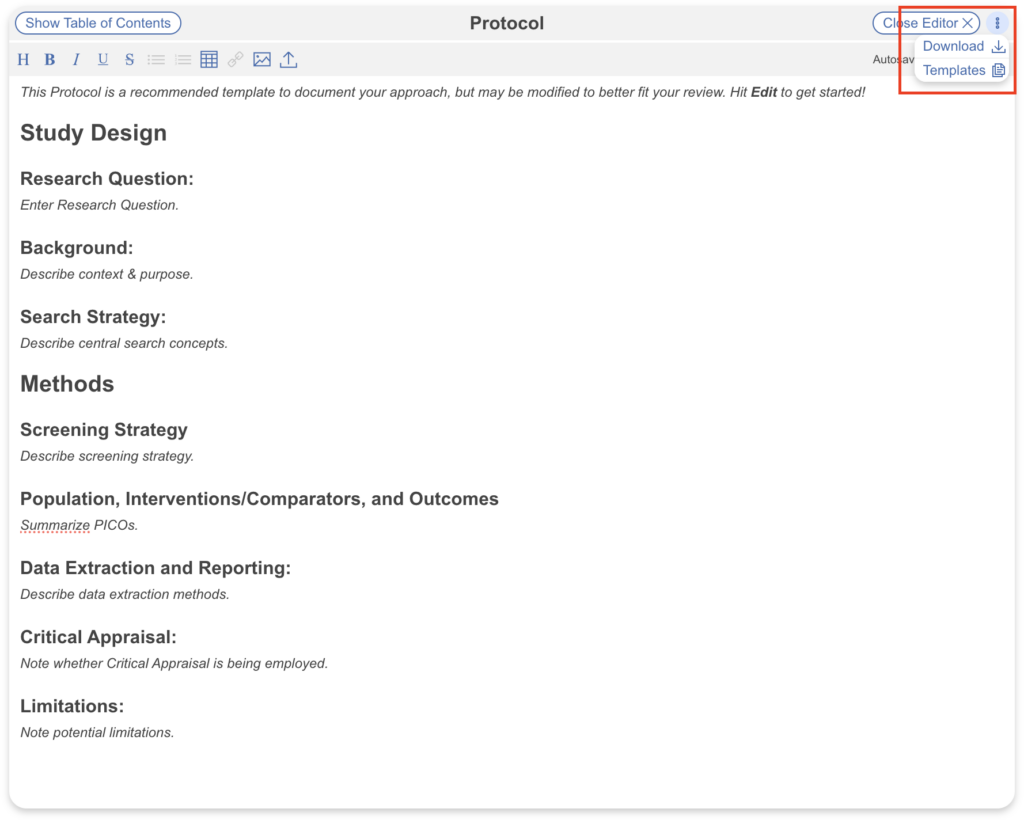
To see instructions on how to create Organizational Templates, see here.
Protocol Best Practices #
To see general practice recommendations on protocol drafting (and a generic template), see Protocol Best Practices.

