Firstly, thank you for supporting Nested Knowledge. We hope this page will help you get set up with a pilot of the software.
Starting a Pilot Trial of Nested Knowledge #
Piloting allows your organization to test out all the features on offer within Nested Knowledge at the academic or business level for a period of 30 days and/or at the enterprise level tier for a period of 60 days. See below for an overview of what each tier has to offer:
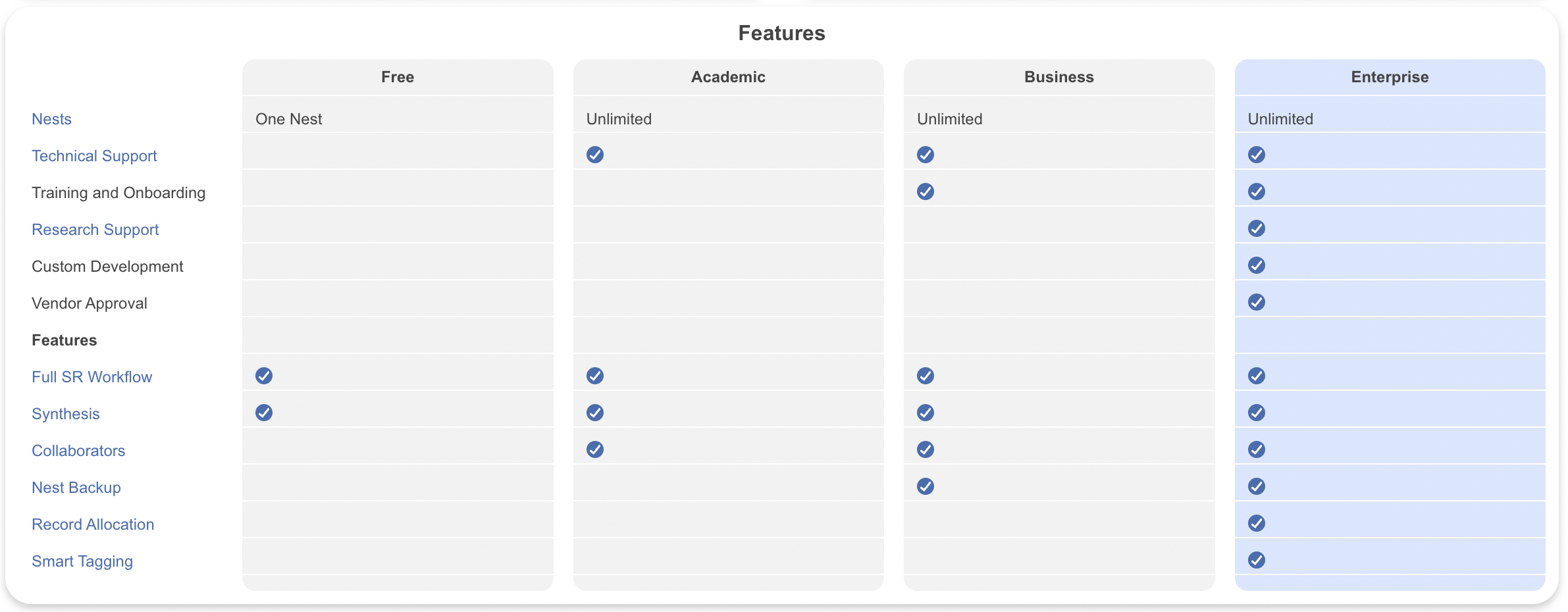
This overview of features can also be accessed on our Pricing page, as well as Your Subscriptions page.
Creating an Organization #
In order to start your organization pilot, you must first create an account and then an organization. To create an account, head to our main page and click Sign Up. Follow the instructions and see here for further assistance.
To create an organization, after signing in, navigate to Organizations and click “Add New.” See here for further instructions on creating and managing your organization.
Currently, we do not offer individual pilot trials. If you wish to pilot, please create an organization, start a pilot and then, as appropriate, add organization collaborators.
Start your Organization Pilot #
Once your organization is created, you’re ready to start your pilot. Note: you won’t be able to add collaborators on the free trial/no pilot, only after you have started your pilot can you add collaborators. First, head to your Subscriptions page:
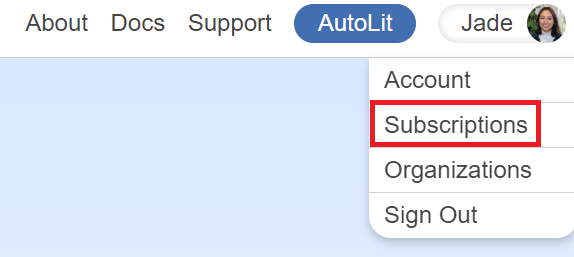
Ensure “Organization” is toggled, select your organization from the list and click “Start Pilot.”
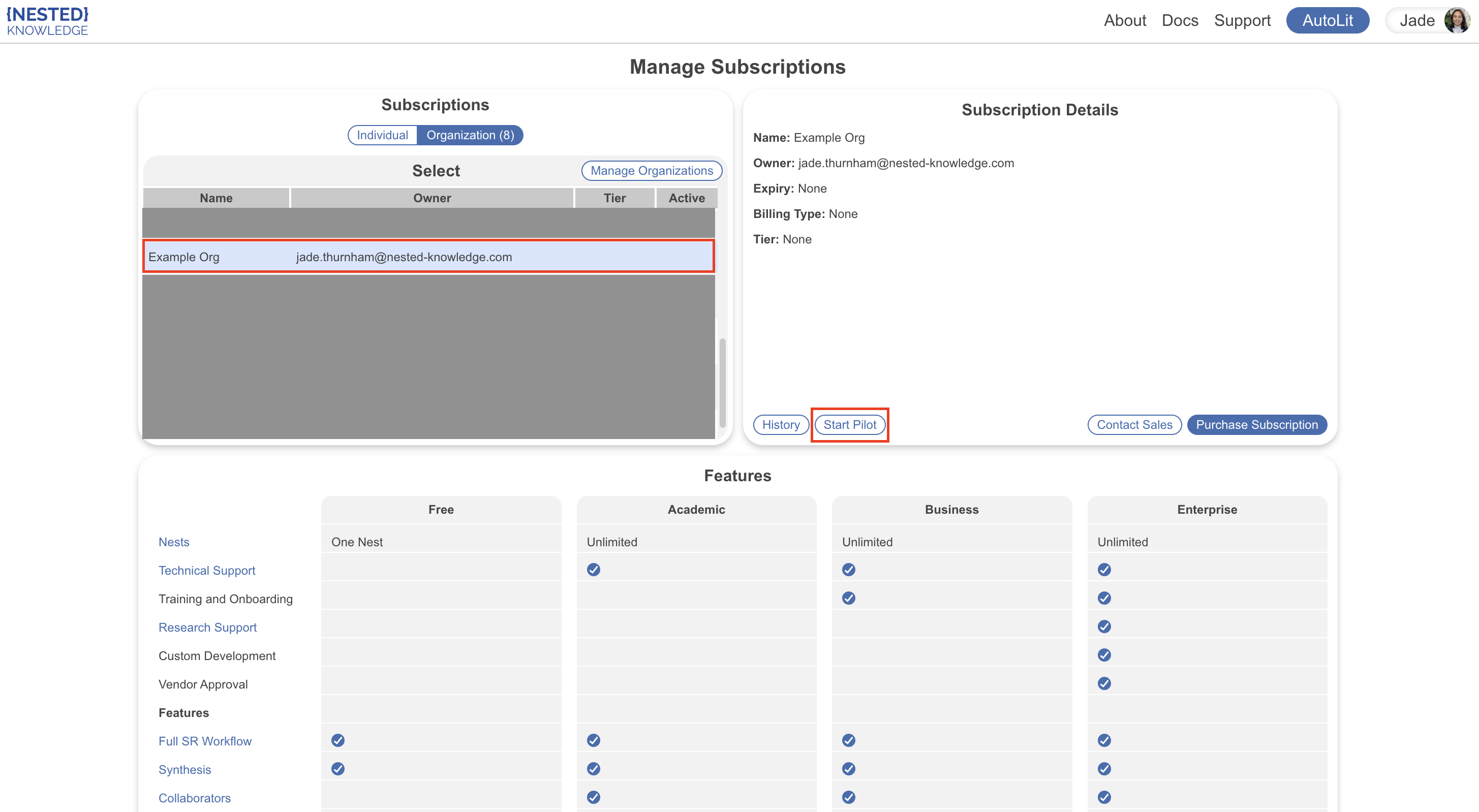
Alternatively, this can also be done via Organization Details –> Subscription within your Organizations page:
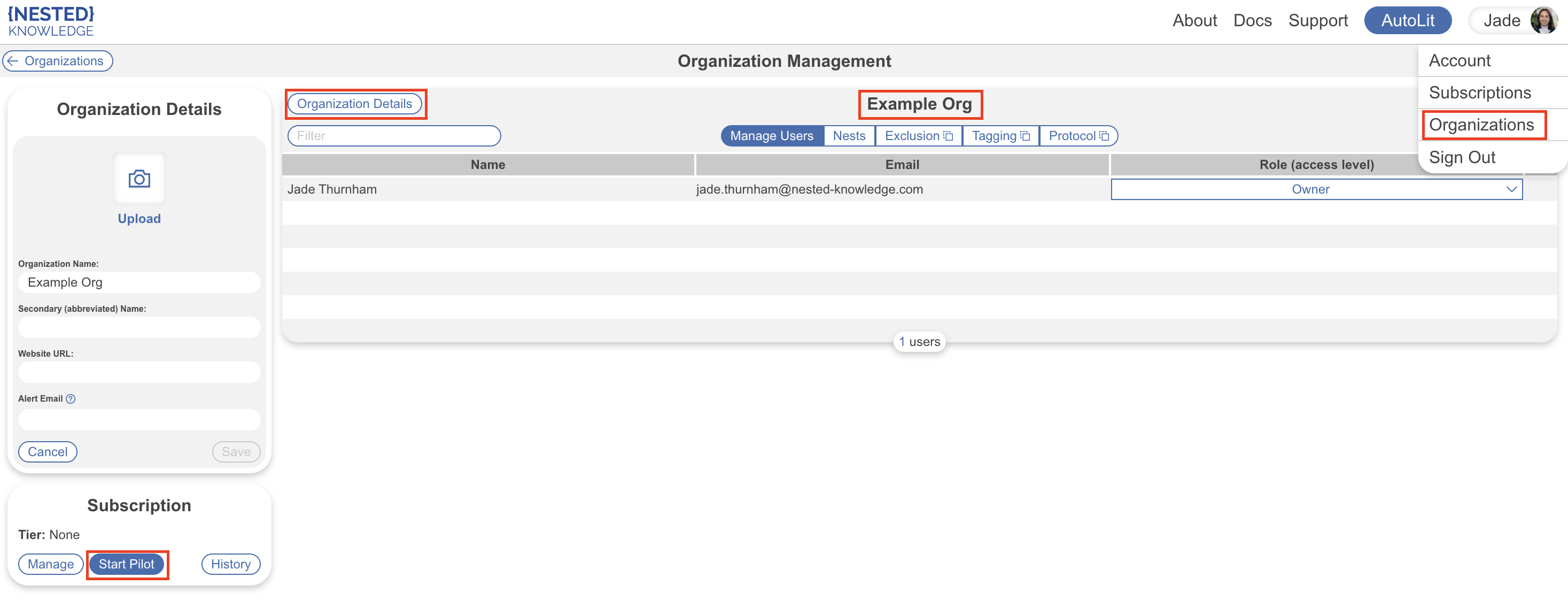
Assign Pilot Type #
Next, you will be shown a modal to assign the type of pilot you wish to trial.
Currently, only academic and business level pilots are available to self-pilot. If you wish to pilot on the enterprise-level, please contact us to get the applicable training sessions setup.
Unless you are an academic institution, for which you may view our Academic Tier Qualification page, please select “Other” pilot type to proceed with a business level pilot.
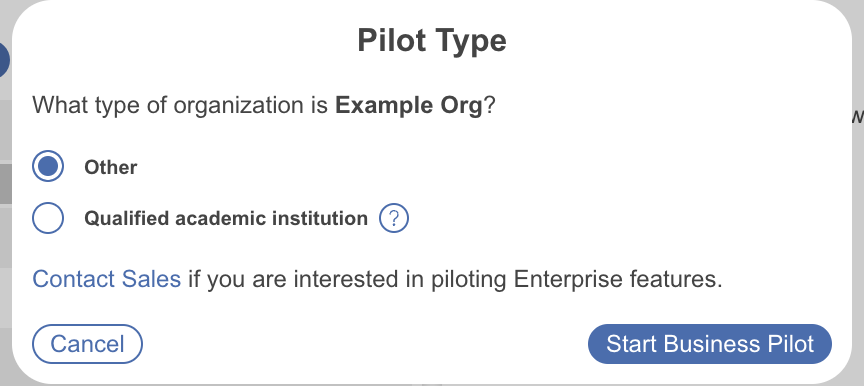
Your Pilot Starts Immediately #
After selecting “Start ___ Pilot” your trial will begin immediately. You will also be prompted again to add collaborators to your organization to make the most of the software.
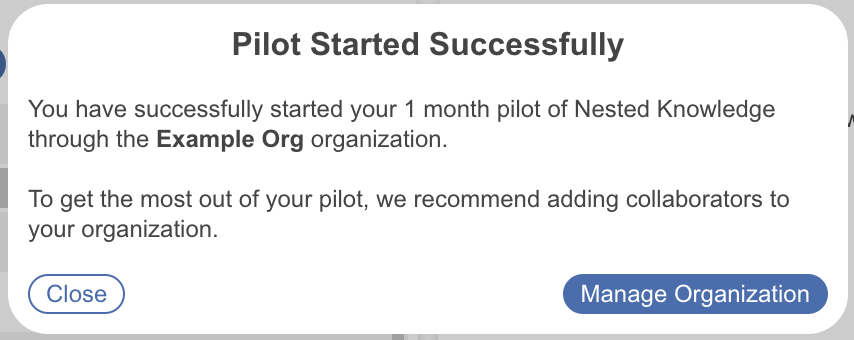
Checking in on your Pilot #
At any time during your pilot, you can return to your Subscriptions page to check the time remaining on your pilot and view the Tier and Active status:
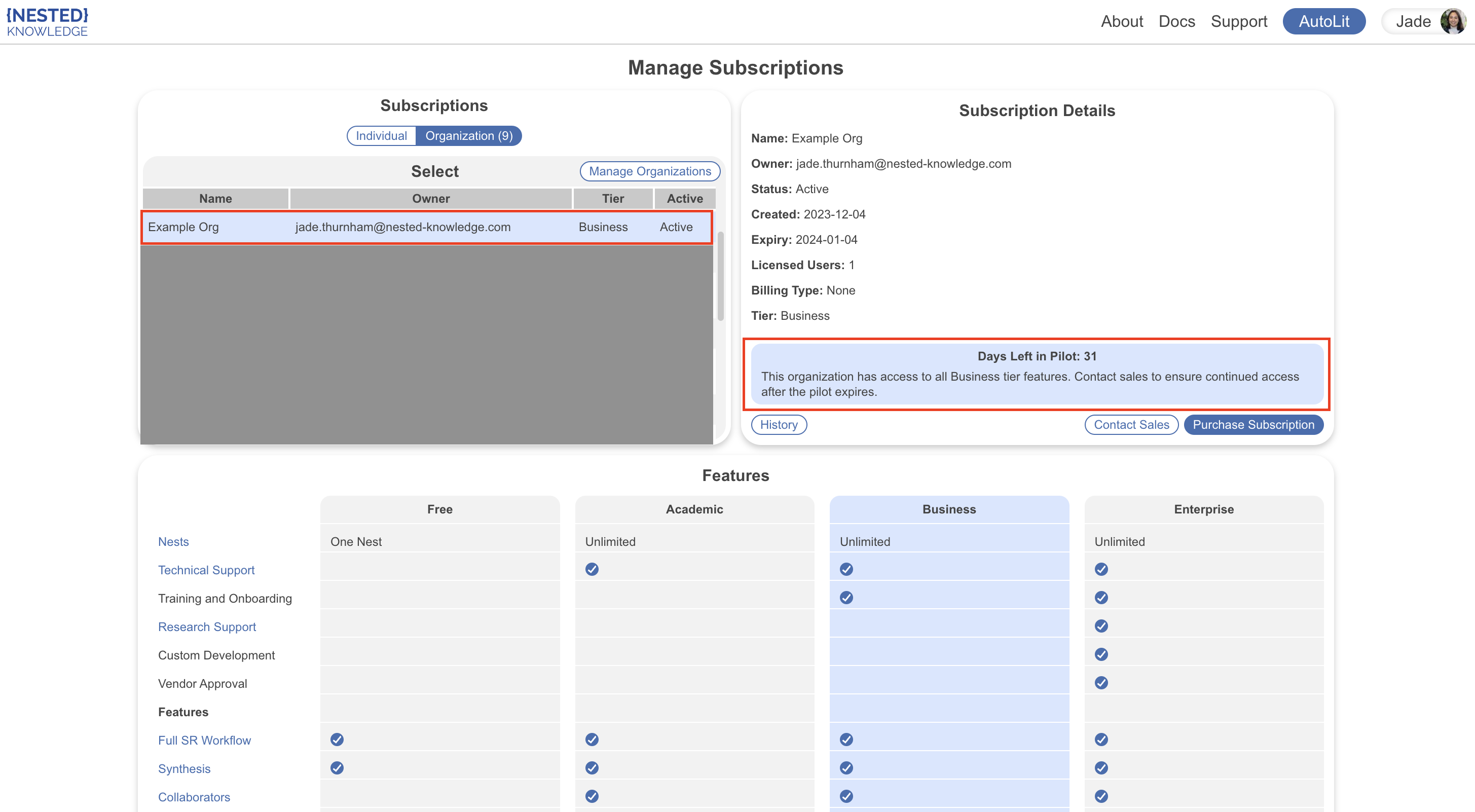
Similarly this may also be viewed in Organization Details:
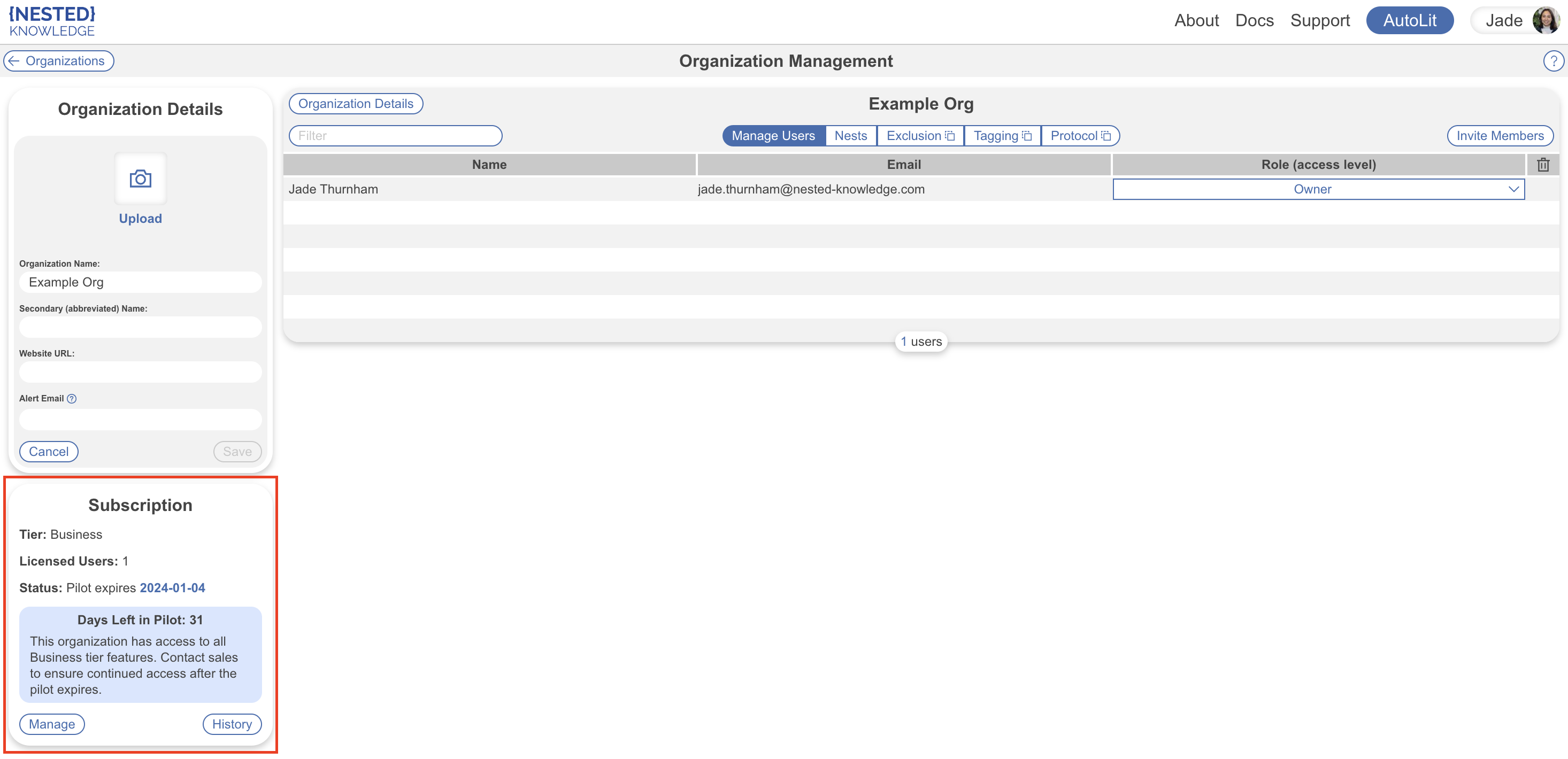
You will have full access to the software until your pilot expires. Upon expiration you may wish to subscribe and can do so online or via contract.
