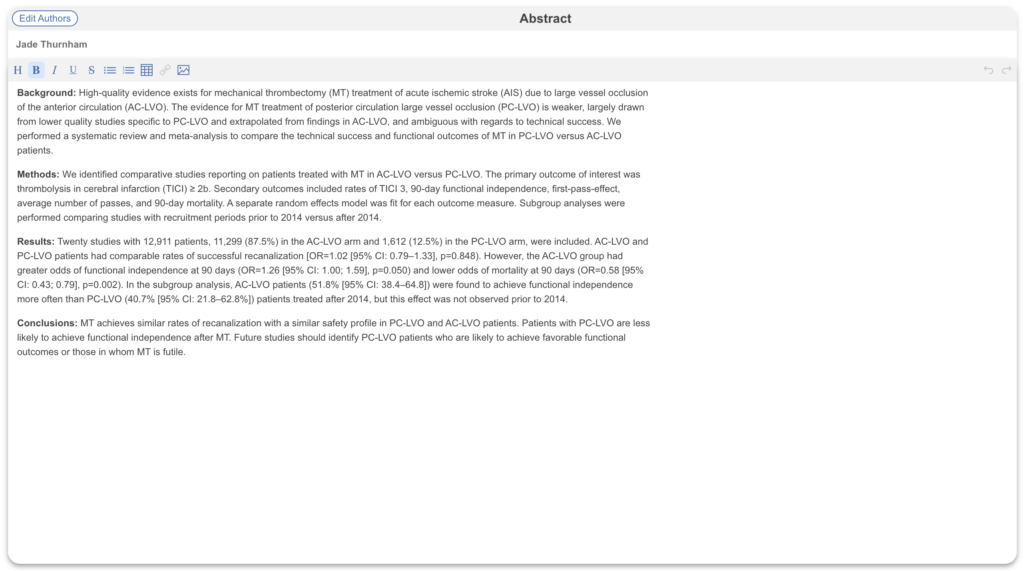Since the Synthesis page (Outputs) is designed to share with end-users, an abstract is displayed on the landing page:
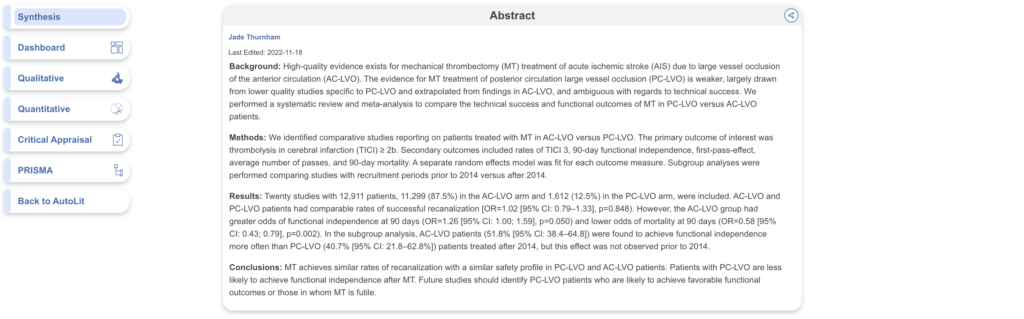
This will be blank by default and can be edited in the Abstract Editor:
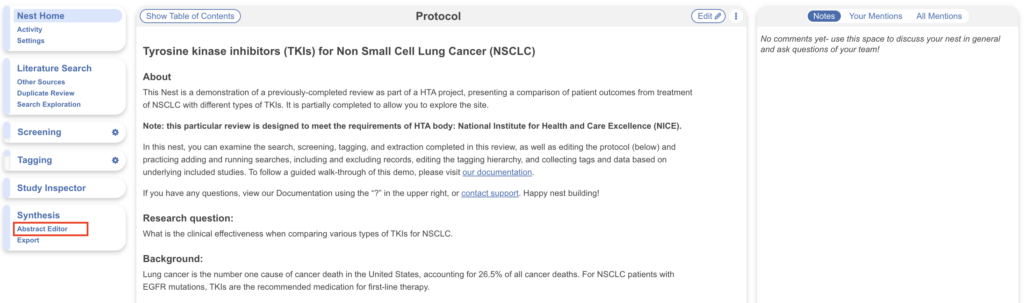
Enter Text #
Abstract Editor currently serves as a typical manual text editor. Input your desired text, including tables, links, and images. Abstract Editor has similar capabilities as Manuscript Editor but is more limited– it doesn’t allow for updateable tables, inclusion of the PRISMA diagram and citations.