Objective #
The objective of Critical Appraisal is to evaluate the quality of evidence of included cohort studies or controlled trials and we offer commonly used systems of assessment within your nest.
Configure Critical Appraisal #
Head to Nest Settings and select the Critical Appraisal system of choice. After selection it will be added to the left hand menu.
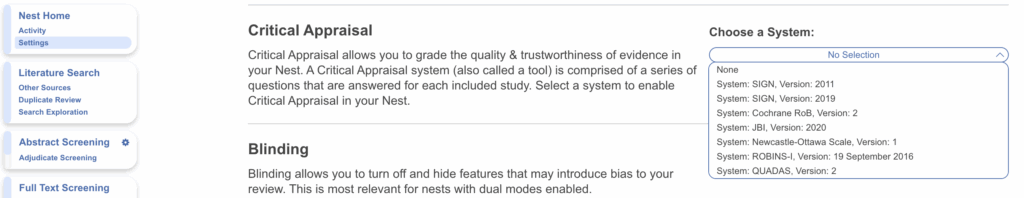
We currently offer the following Critical Appraisal systems
- SIGN, Version: 2011
- SIGN, Version: 2019
- Cochrane RoB, Version: 2
- JBI, Version: 2020
- Newcastle-Ottawa Scale, Version: 1
- ROBINS-I, Version: 19 September 2016
- QUADAS, Version: 2
If you don’t see a Critical Appraisal system you wish to use, we recommend exploring our public tag hierarchy templates to see if we offer it there or feel free to replicate it yourself. While there won’t be any Critical Appraisal-associated outputs, you will still be able to export extracted appraisal data in a spreadsheet format.
Choose Scope #
You may choose a scope. Note: this is only applicable if you have configured data elements for MA Extraction, otherwise leave the scope as “Entire Study”.
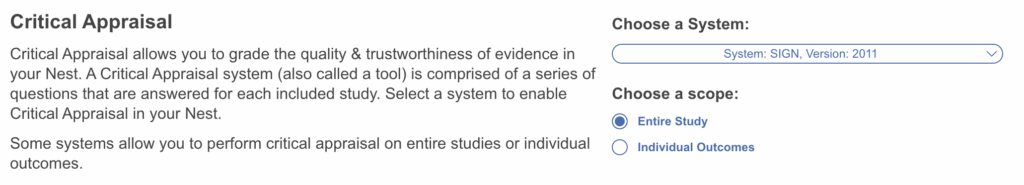
If you have configured outcomes and wish to only assess specific ones, they will be displayed for selection:
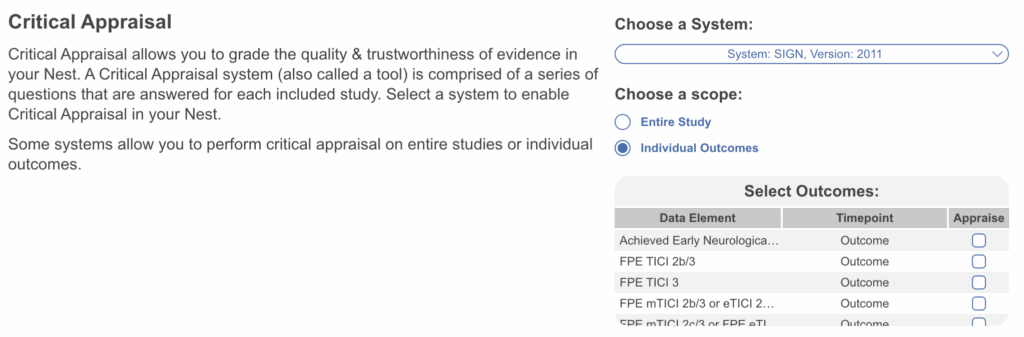
Navigate to Critical Appraisal #
Navigate to Critical Appraisal Module #
After selecting the system and scope, reviewers can begin performing critical appraisal. Note: only included studies will be shown in this module.
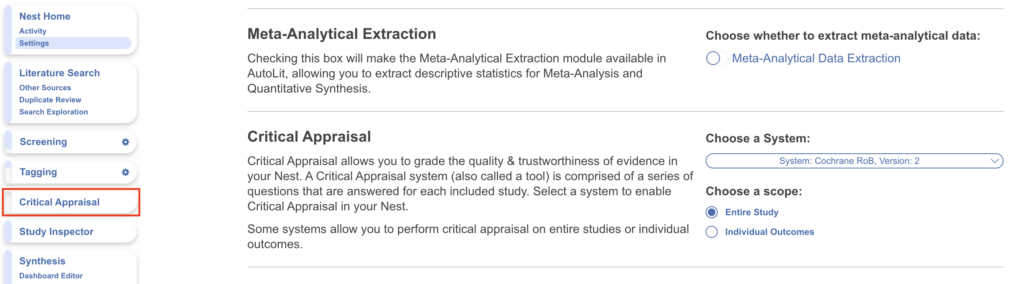
Read study and select study type #
Depending on the selected Critical Appraisal system, each assessment will be different but you will answer the same set of questions for every study.
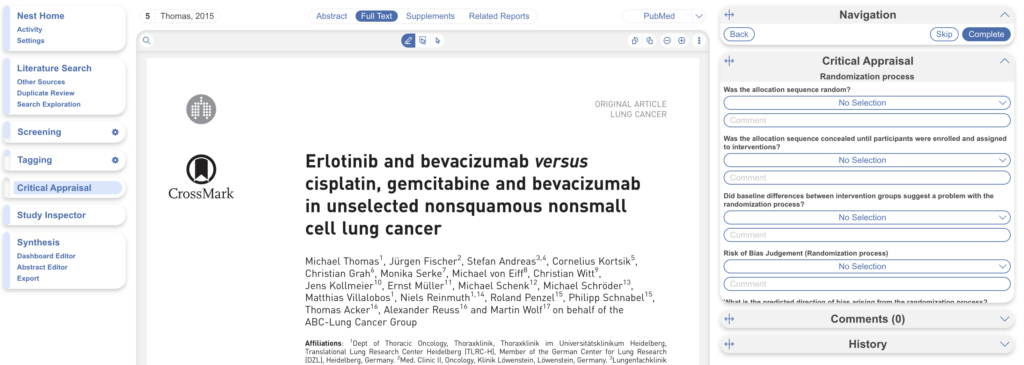
Assess study bias #
Fill out the questions as you read through the uploaded study.
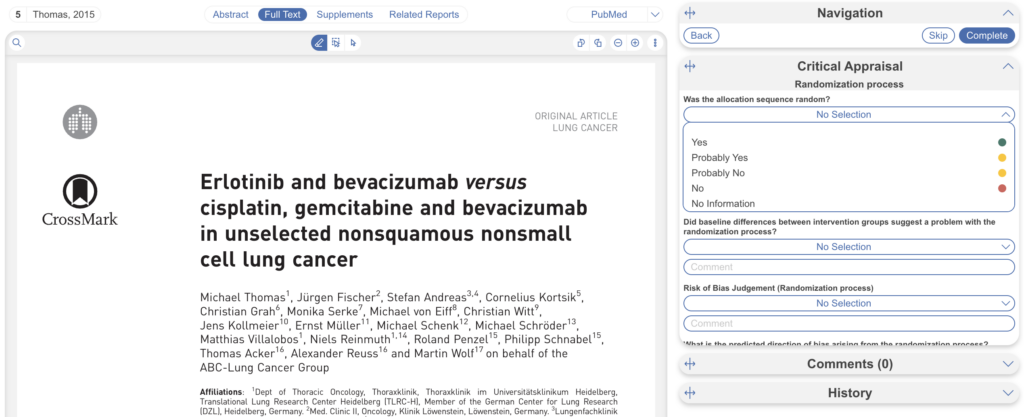
You can monitor your progress, skip studies (and return to them later), and leave comments!
Critical Appraisal Visuals #
By completing Critical Appraisal, you automatically generate Critical Appraisal visuals: Domain Distribution and Stoplight diagrams on Synthesis. Additionally, you will be able to export all data as a spreadsheet from Inspector.

