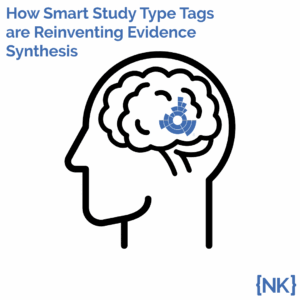
How Smart Study Type Tags Are Reinventing Evidence Synthesis
One of the features of Core Smart Tags is Smart Study Type – this refers to our AI system that automatically categorises the study type


If you are a pharmaceutical professional, you know how important it is to stay on top of the latest research in your field. You also know how challenging and tedious it can be to conduct systematic literature reviews (SLRs), the gold standard for evidence-based decision making. You may have spent countless hours searching PubMed, sifting through abstracts, scrutinizing PDFs, and reporting data from hundreds or thousands of studies, using tools that are not designed for SLRs, such as Excel spreadsheets. You may have wondered–why can’t this vital process be easier? Faster? More engaging?
Well, wonder no more. Digital transformation has arrived to the field of systematic review, in the form of Nested Knowledge. Nested Knowledge is a comprehensive software platform that transforms the SLR paradigm from static, out-of-date PDFs to dynamic, living, interactive web-based visuals. Nested Knowledge offers a complete solution for SLRs, from search to synthesis. With Nested Knowledge, you get both an AI-enhanced workflow and automatically-generated living evidence libraries:
Nested Knowledge is designed to support multiple types of industry-standard workflows for the entire SLR process, up to and including automated network meta-analysis. While we have written extensively about how useful AutoLit is, in this blog post, we will focus on how to transform the ongoing management, access, and interpretation of literature for the entire product life cycle via the Nested Knowledge environment for living libraries: Synthesis. Synthesis is a tool that allows you to drill down on the evidence in a variety of ways, depending on your research question and objectives. Synthesis offers five main features, outlined below, and is flexible to use cases across pharma organizations.
Nested Knowledge is suitable for different pharma project groups that need to leverage high quality evidence for various purposes. For example:
Synthesis is also a tool for communicating and sharing your SLR with different audiences and stakeholders. You can publish your Synthesis project as a web page that anyone can access online publically or securely. You can also embed your Synthesis project into other platforms or websites. Read on to get the details on each major output in Synthesis!
Outside of Nested Knowledge, qualitative synthesis is the process of summarizing and interpreting the findings of SLR using qualitative methods such as thematic analysis or narrative synthesis. Qualitative synthesis can help to identify common themes, patterns, and relationships across studies, as well as gaps and inconsistencies in the evidence.
Nested Knowledge provides a digitally-transformed tool for performing Qualitative Synthesis, a ‘sunburst diagram’ containing all concepts of interest from underlying studies. The sunburst diagram is an interactive visual representation of the customized hierarchy of concepts extracted in your SLR, where each segment of the sunburst diagram represents a concept or a tag of interest. The size of each segment reflects the number of studies that report on that concept or tag.
The sunburst diagram allows users to easily explore and filter the studies based on their tags. Users can select one or more segments of the sunburst diagram to see the list of studies that match their criteria. Users can also click on each study to see its abstract and full text (if available). The sunburst diagram helps users to quickly identify the key concepts and themes in their SLR, as well as the distribution and variation of evidence across studies. The sunburst diagram is also a tool for exploring and discovering new insights from your SLR. You can interact with the visuals by zooming in and out, filtering by different variables or subgroups, adjusting parameters or settings, exporting data or images, and more. You can also link the visuals to the underlying studies and data in AutoLit, so you can easily trace back the evidence that supports your findings.
Quantitative synthesis is the process of combining and analyzing the numerical data from SLR using statistical methods such as meta-analysis or network meta-analysis. Quantitative synthesis can help to estimate the overall effect size and heterogeneity of interventions or outcomes across studies, as well as to compare different interventions or outcomes using direct or indirect evidence–but, outside of Nested Knowledge, this process requires coding and statistical experience, often leading to delays, narrow analyses, and most importantly, preventing you from querying the data except through a statistical interpreter.
Nested Knowledge’s Quantitative Synthesis is both an environment to drill down on individual study data and a no-code, automated Network Meta-analysis (NMA). This NMA supports various types of data (continuous, dichotomous, categorical) and analyses (fixed-effect, random-effects, subgroup analysis). Nested Knowledge automatically generates forest plots, funnel plots, network diagrams, and other visual outputs based on the data extracted by users in AutoLit. Users can customize these outputs by changing parameters such as confidence intervals, effect measures, models, etc.
Quantitative Synthesis therefore allows users to easily perform and interpret meta-analysis and network meta-analysis without requiring advanced statistical skills or software. Users can also export these outputs in various formats (PNG, PDF, SVG) for publication or presentation purposes.
Insights is a feature of Nested Knowledge that allows users to create interactive dashboards that showcase their SLR findings. Insights enables users to combine different types of visual outputs (qualitative synthesis, quantitative synthesis, risk of bias assessment) into one coherent and comprehensive story. Users can also add text boxes, images, videos, or other web elements to enhance their dashboards.
Insights allows users to publish and share their dashboards with their target audiences (e.g., colleagues, clients, regulators) via a web link or an embed code. Users can also control the access and privacy settings of their dashboards. Insights helps users to communicate and disseminate their SLR findings in an engaging and accessible way.
Manuscript is a feature of Nested Knowledge that allows users to generate narrative interpretations–up to and including publishable manuscripts–based on their SLR data and outputs. Manuscript follows the PRISMA guidelines for reporting SLR and provides a template for each section of the manuscript (e.g., introduction, methods, results, discussion, conclusion). Users can edit and customize the template according to their preferences and journal requirements.
Manuscript allows users to export their draft manuscript for further editing and submission. Manuscript helps users to save time and effort in writing their SLR manuscript and ensures that they follow the best practices and standards for reporting SLR.
PRISMA chart is a feature of Nested Knowledge that allows users to generate a flow diagram that illustrates the process and results of their SLR. PRISMA chart follows the PRISMA guidelines for reporting SLR and provides a template for each step of the SLR workflow (e.g., search, screening, inclusion, exclusion, data extraction, synthesis). Users can edit and customize the template according to their SLR data and outputs.
PRISMA chart allows users to export their flow diagram in various formats (PNG, PDF, SVG) for publication or presentation purposes. PRISMA chart helps users to document and report their SLR process and results in a transparent and consistent way.
Critical appraisal visuals is a feature of Nested Knowledge that allows users to generate visual outputs that summarize the quality and risk of bias of the studies included in their SLR. Critical appraisal visuals are based on the data extracted by users in AutoLit using various tools and criteria for assessing risk of bias (e.g., Cochrane RoB 2.0, ROBINS-I, GRADE). Users can choose from different types of visual outputs (e.g., risk of bias summary, risk of bias graph, evidence profile) depending on their needs and preferences.
Critical appraisal visuals allow users to export their visual outputs in various formats (PNG, PDF, SVG) for publication or presentation purposes. Critical appraisal visuals help users to evaluate and report the quality and risk of bias of the evidence in their SLR.
Synthesis is not only a tool for you; it is also a tool for your collaborators and colleagues. You can invite other users to view or edit your Synthesis project online. You can also comment on each visual or section of your Synthesis project to provide feedback or suggestions. You can also track the changes made by different users in your Synthesis project history.
By using Synthesis, you can enhance your SLR workflow in several ways:
But don’t worry, if you are still used to Excel, Nested Knowledge also allows you to export your data and visuals in Excel format, so you can have the best of both worlds–a living library that can constantly be updated, accessed, shared, and exported.
Nested Knowledge is the ultimate software platform for pharma companies seeking to transform SLR processes and move beyond static PDFs and manually-maintained Excel sheets. If you are interested in learning more about Nested Knowledge or want to request a demo, please visit https://about.nested-knowledge.com/ or contact us at contact@nested-knowledge.com. We would love to hear from you and help you with your evidence synthesis needs.
Yep, you read that right. We started making software for conducting systematic reviews because we like doing systematic reviews. And we bet you do too.
If you do, check out this featured post and come back often! We post all the time about best practices, new software features, and upcoming collaborations (that you can join!).
Better yet, subscribe to our blog, and get each new post straight to your inbox.
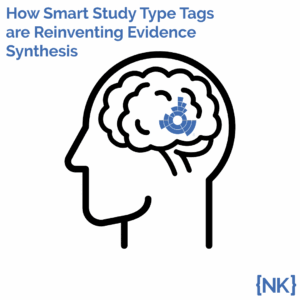
One of the features of Core Smart Tags is Smart Study Type – this refers to our AI system that automatically categorises the study type