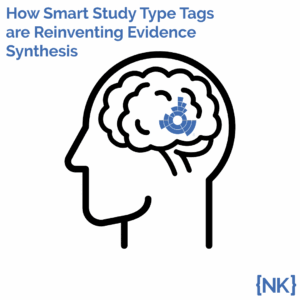
Blog
How Smart Study Type Tags Are Reinventing Evidence Synthesis
One of the features of Core Smart Tags is Smart Study Type – this refers to our AI system that automatically categorises the study type

Tricks and Tips:
Traits of ASTs
Common Error Types:
How (and When) to Refresh:
Yep, you read that right. We started making software for conducting systematic reviews because we like doing systematic reviews. And we bet you do too.
If you do, check out this featured post and come back often! We post all the time about best practices, new software features, and upcoming collaborations (that you can join!).
Better yet, subscribe to our blog, and get each new post straight to your inbox.
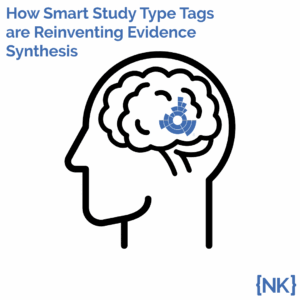
One of the features of Core Smart Tags is Smart Study Type – this refers to our AI system that automatically categorises the study type