
![Randomized Controlled Trial[pt] (Filters to RCTs based on the assigned MeSH publication type)](https://about.nested-knowledge.com/wp-content/uploads/2022/04/Screen-Shot-2022-04-27-at-6.32.26-PM.png)
April 22, 2022
This help article is about searching PubMed via API through the NK Platform. If you have a literature search prepared for a different database, click here to read about RIS file import.
The alarm clock buzzes, and you instinctively shut it off with a frantic slap as you do every morning. You lie in bed for an extra ten minutes wondering what your next research project will be before, with a stretch and a groan, you slowly get up and shuffle to the shower. You’re standing underneath the showerhead when an idea pops into your head: why don’t I research randomized controlled trials on mechanical thrombectomy for patients with acute ischemic stroke? You see potential in this research and want to hit the ground running. However, before you can run, you must walk, and all excellent research projects must start with a crafty search. So, without further ado, let’s work on crafting that search to get this project started!
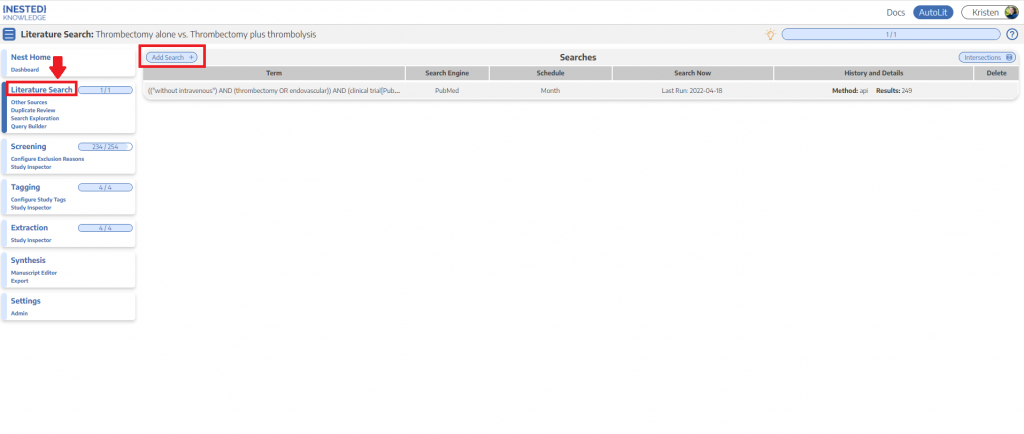
When starting a new project, especially if you’re unfamiliar with the subject area, it’s often overwhelming to figure out what and how to search. To figure out the “what” piece, we recommend doing a quick Google and PubMed search to see what pops up. What buzzwords are you seeing? What do the good papers you find have in common?
Here are some of the keywords you’re likely to find on this topic:
Bookmark those papers and words in your head because you’ll need them while constructing your search within the PICO framework.
PICO is an acronym that stands for Population Intervention Comparator Outcome. The PICO framework is a structure you can use to develop your searches. In this example, our PICO is as follows:
Once you have your basic framework, you’ll need to work on identifying the related keywords, MeSH terms, and synonyms to develop a comprehensive search. Once you have all those pieces, you’ll string together the keywords in your PICO framework using Boolean operators. (More on this later.)
MeSH terms are a collection of hierarchically structured labels that are manually applied to papers by librarians. In this example, a paper on acute ischemic stroke would likely have the MeSH terms “Ischemic Stroke” or “Brain Ischemia” associated with it. When you search for a MeSH term, all terms nested under it are also searched. For example, the MeSH term “Brain Ischemia” has “Brain Infarction” nested underneath it. Any paper tagged with “Brain Infarction” would also be identified by a search with the MeSH term “Brain Ischemia.” This feature is called exploded searching, and it is automatic.
Once you’ve identified the important keywords and MeSH terms in the literature, you can begin constructing your query. What you might find on a first attempt is that searches using keywords and MeSH terms return many thousands of results. You can’t possibly review that much literature. Have no fear! There are many tools at your disposal to narrow the search, such as double quotes.
Warning: MeSH terms are incredibly powerful since they are labels applied by librarians and often describe the content of the paper very well. However, if you include MeSH terms in your search, be aware that you might accidentally exclude papers that haven’t yet been indexed by a librarian.
![Create new search: "ischemic stroke"[MeSH Terms]](https://about.nested-knowledge.com/wp-content/uploads/2022/04/Picture1-300x168.png)
Double quotes are when you enclose a phrase in quotes to search for exact matches. For example, you can write “acute ischemic stroke,” and this tells PubMed that you only want to find exact matches of that phrase in papers. It can be helpful to combine exact phrase searches with MeSH term searches to try and catch papers that haven’t been indexed by a librarian yet but include relevant phrases.
Warning: Using either MeSH terms or double quotes will turn off automatic term mapping. Be careful with these tools!
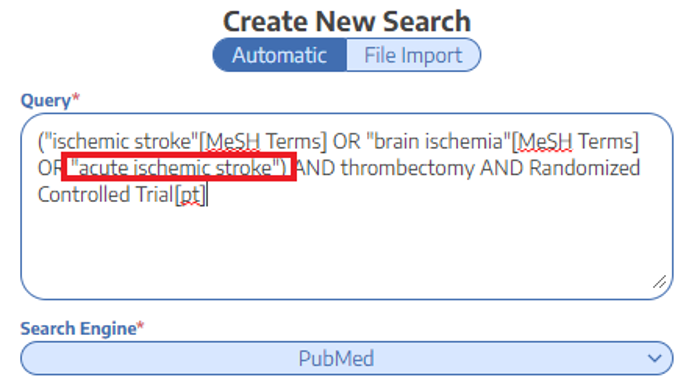
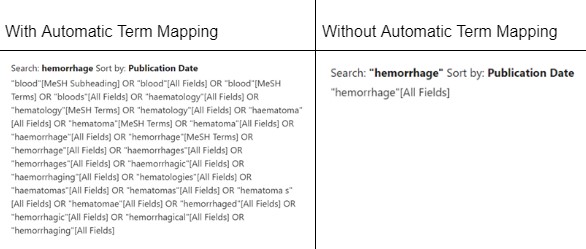
What happens when you put a Boolean operator in between two phrases? Well, that depends on which operator you’re using! For example, the operator OR will expand your search, while the operator AND will narrow your search.
In our example: (“ischemic stroke”[MeSH Terms] OR “brain ischemia”[MeSH Terms] OR “acute ischemic stroke”)– we are requiring the search engine to return the papers that have either the specific phrase or the pertinent MeSH terms for acute ischemic stroke (AIS).
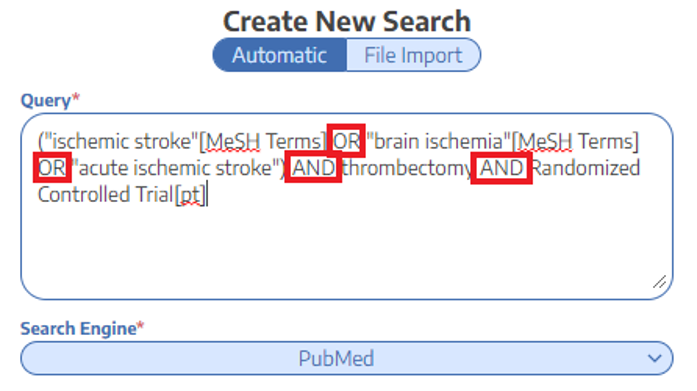
However, in our research question, we are also imposing the condition that papers report on thrombectomy. To do that, we need to include an AND statement. So, we adjoin:
(“ischemic stroke”[MeSH Terms] OR “brain ischemia”[MeSH Terms] OR “acute ischemic stroke”) AND thrombectomy
Note that the word thrombectomy in this example will be expanded due to automatic term mapping.
Lastly, we further narrow to only include randomized controlled trials by filtering on publication type. You can do this in PubMed by specifying the field tag. We connect this condition by adding one additional AND statement.
(“ischemic stroke”[MeSH Terms] OR “brain ischemia”[MeSH Terms] OR “acute ischemic stroke”) AND thrombectomy AND Randomized Controlled Trial[pt]
So now our query is complete! As of this writing, this particular search will return 197 results on PubMed and 195 results on NK.
PubMed currently employs augmented term mapping, which results in more comprehensive searches. However, prior to April 4th, 2022, PubMed as not released a new version of their API to support this feature, can lead to a disparity of results between our platform and PubMed. Since April 4th, the Nested Knowledge development team has been hard at work implementing this new API, and we are planning to have fully transitioned to the latest version by June of 2022. Check out the latest version of Nested Knowledge for more information.
Email us: support@nested-knowledge.com or click the button below. We’d love to hear from you.