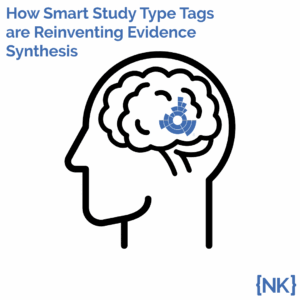
How Smart Study Type Tags Are Reinventing Evidence Synthesis
One of the features of Core Smart Tags is Smart Study Type – this refers to our AI system that automatically categorises the study type
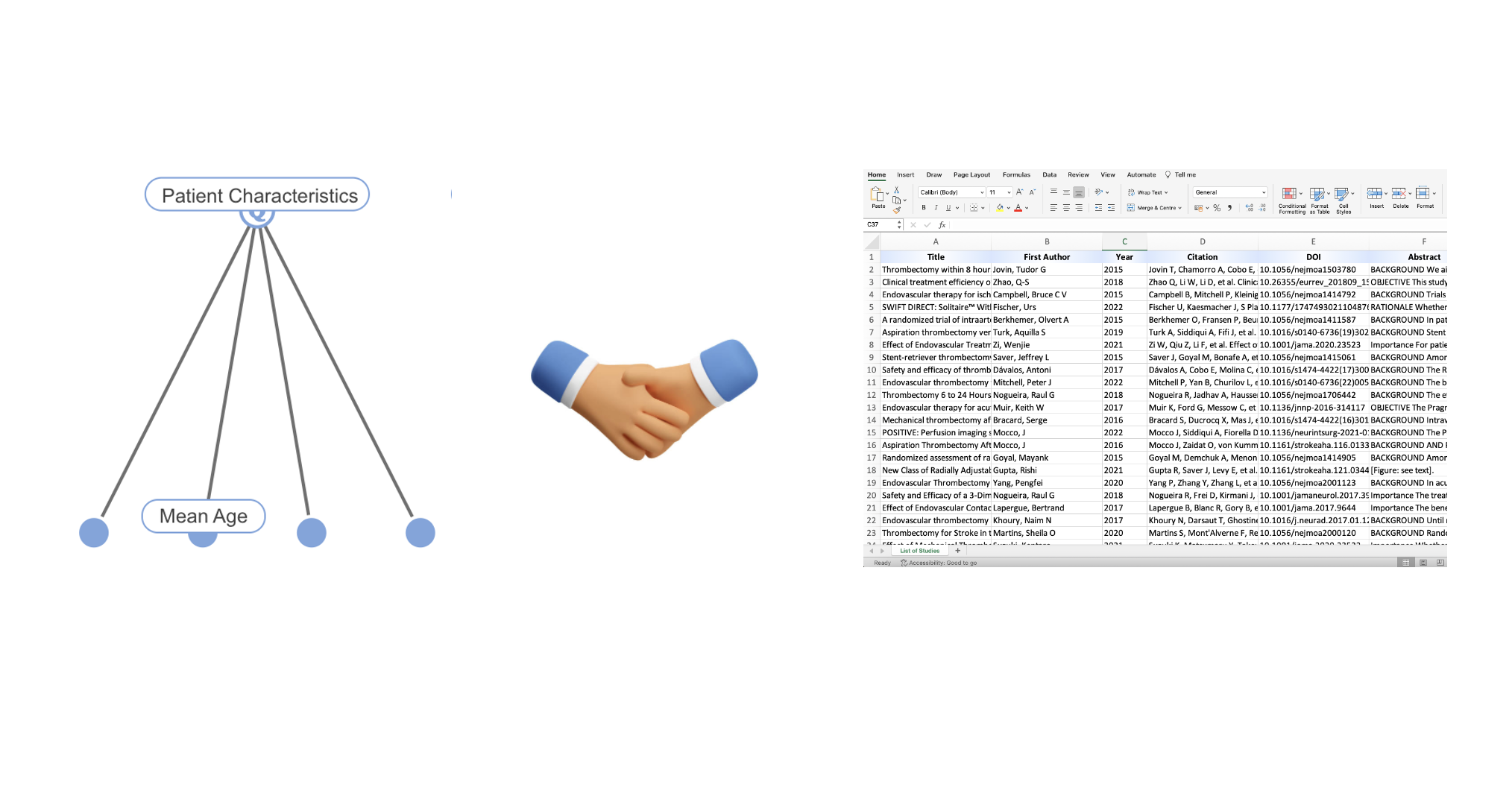
The proficient generation of correctly formatted spreadsheets is pivotal for the efficient presentation of insights to clients, internal teams— everyone on the receiving end of the project’s data of interest. While this step comes after the completion of your review, you should be confident that the data extracted earlier on can be easily presented in the required formats. As a result, it can be useful to be aware of your desired spreadsheet format and integrate it into your data extraction template prior to extracting said data.
In Nested Knowledge, your data extraction template is constructed in the tag hierarchy. We emphasise the flexibility of tags for data extraction, allowing for configuration of questions, answers, text or table contents, as well as the ability to create custom tables/spreadsheets to match exports. However, whilst flexibility is important, we also understand the importance of needing to produce your exact export spreadsheets of interest without much fuss. Therefore, we devised a guide to ensure effective matching of existing spreadsheets to nests, enabling your team to have a comprehensive understanding of Tagging and can produce exports that are immediately shareable with readers.
Key summary points to keep in mind when constructing a tag hierarchy:
You can download the full guide on formatting tags to match your export spreadsheets here.
Yep, you read that right. We started making software for conducting systematic reviews because we like doing systematic reviews. And we bet you do too.
If you do, check out this featured post and come back often! We post all the time about best practices, new software features, and upcoming collaborations (that you can join!).
Better yet, subscribe to our blog, and get each new post straight to your inbox.
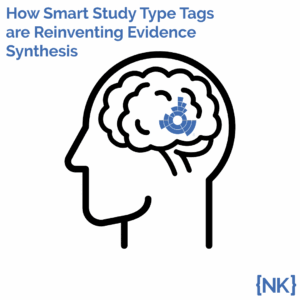
One of the features of Core Smart Tags is Smart Study Type – this refers to our AI system that automatically categorises the study type